Mastering Remote Work with Essential Productivity and Communication Tools

Introduction
Remote work has moved from a niche perk to a mainstream reality for millions of professionals worldwide. The shift brings unprecedented flexibility, but it also introduces new challenges around focus, coordination, and visibility. Mastering remote work is less about personal willpower and more about building a reliable ecosystem of tools that amplify productivity and streamline communication. When the right digital toolbox is in place, teams can collaborate across time zones with the same fluidity as a co‑located office, and individuals can protect their mental bandwidth while delivering high‑quality results.
This guide explores the essential productivity and communication tools that form the backbone of successful remote work. It walks through the reasoning behind each category, highlights leading solutions, and offers practical steps for integrating them into daily routines. Whether you are a solo freelancer, a small‑team startup, or an enterprise leader, the principles and recommendations here will help you design a remote‑first workflow that scales.
Why Remote Work Demands a Different Toolset
Traditional office environments rely on physical proximity to convey information, manage tasks, and build culture. In a remote setting those cues disappear, and the digital equivalents must fill the gap. The following dynamics illustrate why a purpose‑built toolset is critical:
- Visibility of work – Managers need to understand progress without staring over a colleague’s shoulder. Transparent task boards and shared calendars provide that view.
- Asynchronous collaboration – Teams often operate across multiple time zones. Tools that support asynchronous updates reduce the need for constant meetings.
- Information overload – Without a central hub, messages, files, and decisions can scatter across email, chat, and cloud storage. Consolidation tools prevent fragmentation.
- Boundary management – Remote workers must consciously separate work from personal life. Time‑tracking and focus apps help enforce those boundaries.
- Security concerns – Data travels over public networks and personal devices, making encryption, access controls, and device management non‑negotiable.
Understanding these pressures guides the selection of tools that address specific pain points rather than adding superficial features.
Core Productivity Principles for Remote Workers
Before diving into the software, it is useful to internalise a few guiding principles that shape how tools are used:
- Outcome over activity – Track results, not hours spent. Choose tools that surface deliverables and key performance indicators.
- Single source of truth – Maintain one definitive location for project plans, documentation, and status updates. This reduces duplicated effort.
- Automation where possible – Repetitive tasks such as status reporting, file backups, or meeting scheduling can be automated, freeing mental space.
- Mindful notifications – Configure alerts so that only high‑priority signals interrupt deep work. Batch low‑importance messages.
- Regular retrospection – Schedule periodic reviews of workflows and tool performance. Iterate based on what is truly adding value.
When tools align with these principles, they become extensions of the brain rather than sources of friction.
Essential Productivity Tools
Task and Project Management
A robust task manager converts a to‑do list into a visual roadmap that can be shared with stakeholders. Key capabilities to look for include:
- Kanban boards for moving tasks across stages such as “Backlog,” “In Progress,” and “Done.”
- Gantt charts for visualising timelines and dependencies on larger initiatives.
- Custom fields that capture project‑specific metadata like priority, effort estimate, or client code.
- Integrations with calendar apps, version control systems, and communication platforms.
Popular solutions that meet these criteria are:
- Trello – Simple card‑based interface, ideal for small teams and personal workflows.
- Asana – Offers multiple view modes, advanced reporting, and strong integration ecosystem.
- ClickUp – Highly customizable with built‑in docs, goal tracking, and automation.
- Jira – Designed for software development teams, with powerful issue tracking and sprint planning.
When adopting a task manager, start by mapping an existing project onto the board. Identify columns that reflect your workflow, populate cards with clear titles and acceptance criteria, and assign owners and due dates. Over the first few weeks, refine the structure based on team feedback.
Time‑Tracking and Focus Management
Even in outcome‑driven cultures, understanding where time is spent helps optimise processes and protect work‑life balance. Effective time‑tracking tools provide:
- One‑click timers that start and stop with minimal interruption.
- Automatic categorisation of activities based on applications or URLs.
- Reporting dashboards that break down effort by project, client, or activity type.
- Focus modes that block distracting sites or lock the screen after a set period.
Leading options include:
- Toggle Track – Browser extension and desktop app with detailed reports and team overview.
- Clockify – Free tier with unlimited users, supports manual and automatic tracking.
- RescueTime – Runs in the background, delivering insights on productive versus non‑productive usage.
- Forest – Gamified focus app that rewards uninterrupted work sessions.
Implement a pilot phase where each team member logs work for a week. Review the data together to identify bottlenecks and agree on reasonable focus intervals (e.g., 90‑minute work blocks followed by a short break).
Note‑Taking and Knowledge Management
Remote teams generate a constant stream of ideas, meeting minutes, and reference material. A centralized note‑taking system prevents knowledge silos. Desired features include:
- Rich text editing with markdown support.
- Hierarchical organization through notebooks, tags, or backlinks.
- Searchability across all content, including attached PDFs and images.
- Collaboration that allows multiple users to edit in real time.
Top platforms are:
- Notion – Combines notes, databases, and project pages in a flexible workspace.
- Evernote – Strong search capabilities and web clipping.
- Obsidian – Local‑first markdown editor with powerful backlinking for personal knowledge bases.
- Microsoft OneNote – Integrates tightly with the Office suite and Teams.
Adopt a consistent naming convention for pages (e.g., “2024‑10‑08 – Client Call Summary”) and enforce tag usage for easy retrieval. Periodically audit old notes, archiving or deleting irrelevant items to keep the knowledge base lean.
Automation and Integration Hubs
Even the best‑chosen apps can become a manual chore if they do not talk to each other. Automation platforms enable “if this, then that” workflows that eliminate repetitive steps. Important aspects:
- Pre‑built connectors for popular SaaS tools (Slack, Google Workspace, Salesforce, etc.).
- Conditional logic that routes data based on triggers or content.
- Error handling and notification on failed runs.
Two dominant services are:
- Zapier – User‑friendly, supports thousands of apps, ideal for non‑technical users.
- Make (formerly Integromat) – Visual scenario builder, more advanced branching and data manipulation.
Start with a simple automation such as “When a new card is added to Trello, post a summary in a designated Slack channel.” Expand gradually to cover onboarding checklists, invoice generation, and data syncing between CRM and project boards.
Essential Communication Tools
Instant Messaging and Team Chat
Real‑time chat replaces hallway conversations and quick check‑ins. A good platform should provide:
- Threaded conversations to keep discussions organised.
- Channel categorisation by project, department, or topic.
- File sharing with version history.
- Search that surfaces past messages and attachments.
- Integrations with task boards, calendars, and bots.
Market leaders include:
- Slack – Rich ecosystem of apps, powerful search, and customizable notifications.
- Microsoft Teams – Deep integration with Office 365, ideal for organisations already on that stack.
- Discord – Voice channels and community‑style organization, useful for informal collaboration.
- Mattermost – Open‑source, self‑hosted option for high security requirements.
Set clear naming conventions for channels (e.g., “#proj‑apollo‑dev”) and establish guidelines for when to use direct messages versus public threads. Encourage the use of status emojis or custom messages to indicate availability.
Video Conferencing
Face‑to‑face interaction remains vital for relationship building, brainstorming, and complex problem solving. Key criteria for a video platform:
- High‑definition video and audio with adaptive bitrate.
- Screen sharing with annotation tools.
- Breakout rooms for small‑group activities.
- Recording for archival and asynchronous viewing.
- Calendar integration for one‑click meeting joins.
Top choices are:
- Zoom – Reliable performance, robust webinar features, and extensive third‑party integrations.
- Google Meet – Seamless with Google Calendar, no client installation required.
- Microsoft Teams – Combines chat and video, useful for organisations using Office 365.
- Cisco Webex – Strong security controls and enterprise‑grade features.
Adopt a meeting etiquette checklist: agenda distribution 24 hours prior, mute‑by‑default policy, designated note‑taker, and a clear action‑items recap at the end.
Collaborative Documents and Real‑Time Editing
When multiple people need to edit the same document simultaneously, a cloud‑based suite is essential. Required capabilities:
- Simultaneous editing with visible cursors.
- Commenting and suggestion mode for feedback cycles.
- Version history that allows rollback.
- Permission controls for view‑only, comment, or edit rights.
Leading suites:
- Google Workspace – Docs, Sheets, Slides with real‑time co‑authoring and easy sharing links.
- Microsoft 365 – Word, Excel, PowerPoint online, strong integration with Teams and SharePoint.
- OnlyOffice – Self‑hosted option with compatibility for Microsoft formats.
- Zoho Office Suite – Affordable alternative with a comprehensive set of apps.
Standardise on a single suite across the organisation to avoid format incompatibility. Use shared drives or team sites as the single source of truth for all project documentation.
Project Hubs and Intranet Platforms
Beyond individual tools, a central hub brings together calendars, files, announcements, and dashboards. Important features:
- Customizable homepage with widgets for upcoming meetings, recent documents, and key metrics.
- Access control that aligns with department or role.
- Search across all integrated apps.
- Mobile app for on‑the‑go access.
Options to consider:
- Confluence – Atlassian’s wiki‑style knowledge base, integrates tightly with Jira.
- Notion (team workspace) – Flexible pages that can host roadmaps, meeting notes, and SOPs.
- SharePoint – Enterprise intranet with deep Office 365 integration.
- Basecamp – Combines to‑do lists, file storage, and message boards in a simple layout.
Deploy a pilot site for a single department, populate it with existing SOPs, and gather feedback on navigation and discoverability before rolling out organisation‑wide.
Integrating Tools into a Cohesive Workflow
Mapping the Information Flow
Begin by diagramming how work moves from idea to delivery:
- Idea capture – A note in Notion or a message in Slack.
- Task creation – Card in Trello or issue in Jira.
- Planning – Timeline in ClickUp or sprint board in Jira.
- Execution – Time tracking in Clockify, code commits in GitHub.
- Collaboration – Real‑time editing in Google Docs, video call for review.
- Delivery – Marked as Done, automated email via Zapier.
- Retrospective – Dashboard in ClickUp, report generated in Toggl.
Identify where hand‑offs occur and ensure each step has a connected tool. Use automation to bridge gaps—for example, when a Trello card moves to “Done,” trigger a Zap that logs the hours from Clockify and sends a summary to a Slack channel.
Standardising Naming Conventions
Consistent naming reduces search friction. Adopt patterns such as:
- Projects –
PROJ-<Year>-<ClientCode>-<ShortName> - Documents –
YYYYMMDD_<ProjectCode>_<DocType>_<Version> - Channels –
#team-<Department>or#proj-<ProjectCode> - Tasks –
[Priority] <Action Verb> – <Brief Description>
Publish the conventions in a central Notion page and reference them during onboarding.
Managing Notifications
Over‑notification is a common cause of burnout. Apply the following tactics:
- Channel‑specific muting – Keep only critical project channels unmuted during focus periods.
- Do‑Not‑Disturb schedules – Configure Slack or Teams to silence alerts during personal time.
- Digest emails – Use Zapier to compile daily summaries of Trello updates instead of instant emails.
- Priority tagging – Mark high‑urgency messages with a specific keyword that triggers a real‑time alert.
Security and Access Controls
Remote work expands the attack surface. Implement these safeguards:
- Multi‑factor authentication (MFA) on all SaaS accounts.
- Single Sign‑On (SSO) via Azure AD or Okta to centralise credential management.
- Device management – Require encrypted disks and remote wipe capabilities on laptops.
- Least‑privilege principle – Grant only the permissions needed for each role.
- Regular audits – Review shared folder permissions quarterly and revoke stale access.
Data Backup and Disaster Recovery
Even cloud‑first tools can experience outages. Mitigate risk by:
- Automated backups – Use tools like Backupify for Google Workspace and Office 365.
- Export routines – Schedule weekly exports of Trello boards and Notion databases to local storage.
- Redundancy – Keep a secondary communication channel (e.g., a Discord server) ready in case primary chat experiences downtime.
Best Practices for Tool Selection
- Start with a problem statement – Identify the specific workflow pain before hunting for a tool.
- Trial with a small cohort – Pilot the solution with 3‑5 power users and collect quantitative usage data.
- Evaluate integration ecosystem – A tool that talks to existing apps reduces friction.
- Consider total cost of ownership – Include licensing, training, and potential migration costs.
- Prioritise user experience – Adoption stalls if the interface feels clunky or requires excessive clicks.
- Check compliance requirements – For regulated industries, verify that the vendor meets GDPR, HIPAA, or other standards.
Building a Remote‑First Culture
Tools are only as effective as the habits they support. Foster a culture that complements the technology stack:
- Transparent communication – Encourage sharing progress updates in public channels rather than private messages.
- Regular virtual coffee breaks – Use video rooms for informal chats to rebuild the water‑cooler effect.
- Outcome‑based performance reviews – Focus on deliverables, not hours logged.
- Learning loops – Host monthly “tool‑tips” sessions where team members demonstrate hidden features.
- Well‑being check‑ins – Schedule brief one‑on‑one video calls to discuss workload and mental health.
Troubleshooting Common Remote‑Work Issues
| Symptom | Likely Cause | Quick Fix |
|---|---|---|
| Missed deadlines despite clear task boards | Tasks not assigned or due dates not visible | Review board weekly, assign owners, set automated reminders |
| Endless notification overload | Subscriptions to too many channels or email alerts | Audit channel list, mute non‑essential ones, consolidate notifications into daily digests |
| Version conflicts in documents | Multiple people editing offline | Enforce online editing, enable real‑time collaboration, use version history to reconcile |
| Poor video call quality | Bandwidth constraints or outdated hardware | Encourage use of Ethernet, close background apps, test camera/mic before meetings |
| Inconsistent time‑tracking data | Manual entry errors or forgotten timer starts | Switch to automatic tracking, set up reminders to start/stop timer, review logs weekly |
Addressing these issues promptly prevents erosion of trust in the toolset.
Future Trends in Remote‑Work Technology
- AI‑enhanced assistants – Automated meeting summarisation, smart email drafting, and predictive task prioritisation are becoming mainstream.
- Unified communication platforms – Vendors are converging chat, video, and project management into single suites, reducing context switching.
- Extended reality (XR) collaboration – Virtual workspaces that mimic physical offices may offer new ways to interact with 3‑D models and prototypes.
- Zero‑trust security models – Continuous verification of users and devices, regardless of network location, will become the baseline for remote access.
- Performance‑based compensation tools – Platforms that tie compensation to measurable outcomes, using data from productivity suites, are emerging.
Staying aware of these developments allows organisations to adopt innovations that reinforce, rather than disrupt, existing workflows.
Conclusion
Mastering remote work is a blend of mindset, process, and technology. By anchoring daily routines in purpose‑built productivity tools—task boards, time trackers, knowledge bases, and automation hubs—teams gain clarity on what needs to be done and how much effort it consumes. Complementing those with reliable communication platforms—instant messaging, video conferencing, collaborative documents, and a central project hub—creates a seamless flow of information that mimics the spontaneous exchanges of a physical office.
The key to success lies not in amassing a long list of apps, but in curating a cohesive ecosystem that respects the core principles of outcome focus, single source of truth, automation, mindful notifications, and continuous retrospection. With disciplined onboarding, regular audits, and a culture that values transparency and well‑being, remote teams can not only match in‑office productivity but often surpass it.
Embrace the tools, embed the habits, and watch remote work evolve from a logistical challenge into a strategic advantage.
Random Posts

Wellbeing Strategies Every Digital Nomad Should Know
Boost your nomadic life with portable routines, balanced nutrition, daily movement, mental resilience and community tips, stay healthy, energized and thriving wherever you work.
1 week ago

Where to Work and Fly Best Destinations for Modern Digital Nomads
Discover the top digital-nomad hotspots where fast Wi, Fi, vibrant coworking scenes, easy visa options and excellent flight connections turn remote work into adventure.
3 days ago
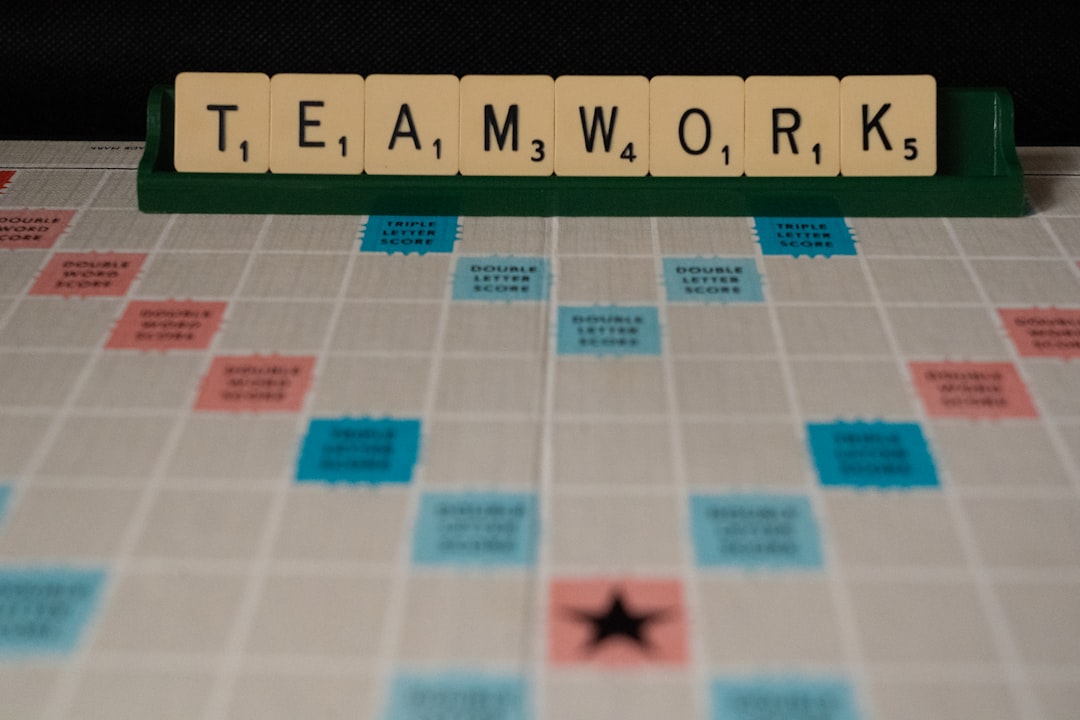
How To Synchronize Global Teams Without Losing Momentum
Learn how to keep worldwide teams moving fast by tackling timezone gaps, clear handoffs, and shared rhythms. Follow a step by step framework and tool picks to sync work without losing momentum
1 month ago
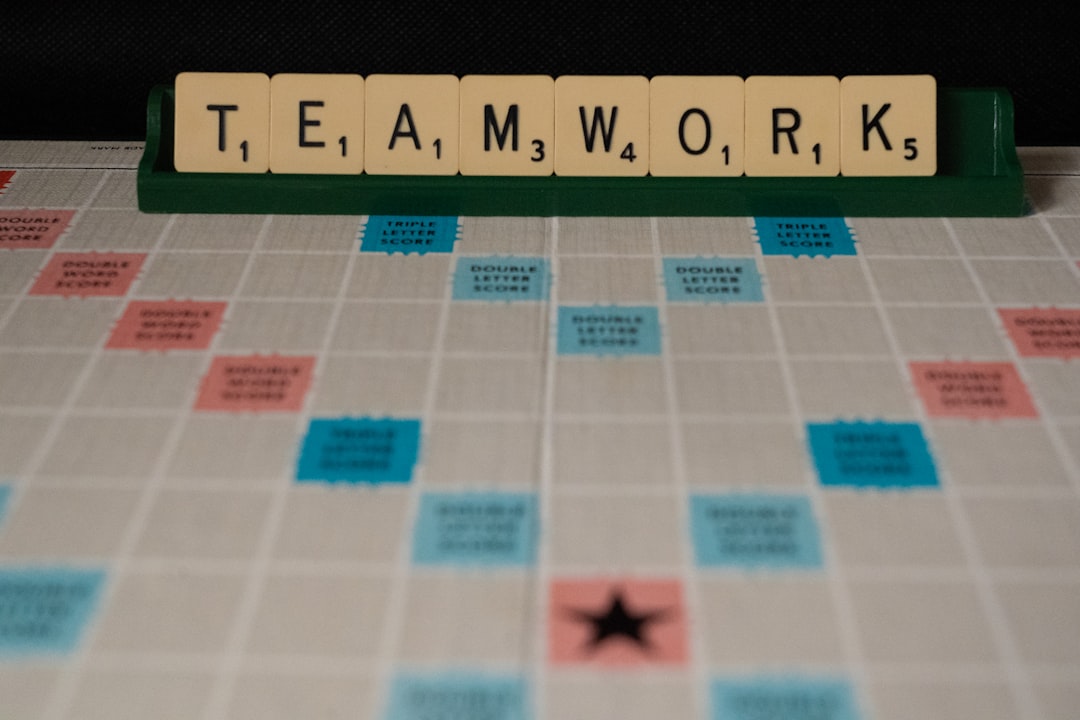
Road Ready Wellness Habits for Remote Workers
Discover simple wellness habits for remote workers on the move: easy daily movement, smart eating abroad, better sleep, mental balance and community tips to stay healthy and productive anywhere.
1 week ago

Eco Friendly Packing Strategies for Remote Workers
Discover how remote workers can shrink their carbon footprint with smart sustainable packing: minimal gear, reusable containers, waste free habits that boost mobility and productivity.
1 month ago
Latest Posts

Essential Software Every Remote Professional Should Use
Master remote work with essential tools: instant messaging like Slack, high definition video calls such as Zoom, and asynchronous voice apps. Streamline communication, stay connected and boost productivity.
1 day ago

Mastering Remote Work Productivity for Digital Nomads and Freelancers
Learn proven habits, tools, and tactics that help digital nomads and freelancers stay focused, deliver quality work, and maintain a sustainable lifestyle while traveling the world.
1 day ago

Tech‑Friendly European Towns Perfect for Remote Living
Discover Europe’s best small towns where fast internet, affordable living and vibrant tech communities let you work remotely while soaking up historic charm, lakeside views or mountain air.
1 day ago