Essential Software Every Remote Professional Should Use

Communication Foundations
Effective communication is the backbone of any remote team. Without face‑to‑face interaction, tools that replicate clarity, immediacy and tone become indispensable.
Instant Messaging – A real‑time chat platform keeps conversations flowing without the friction of email. Look for threaded discussions, searchable history and integration with other apps. Popular choices include Slack, Microsoft Teams and Mattermost. Each offers channel organization so you can separate project talk from social banter, reducing noise.
Video Conferencing – When visual cues matter, a reliable video call service is non‑negotiable. Zoom, Google Meet and Cisco Webex provide high‑definition video, screen‑sharing, virtual backgrounds and breakout rooms. For teams spread across time zones, the ability to record sessions ensures that anyone who missed the live meeting can catch up later.
Asynchronous Voice – Not every discussion needs to happen in real time. Tools like Loom and CloudApp let you record short video messages or voice notes that teammates can listen to at their convenience. This approach respects differing work hours while preserving the personal touch of spoken communication.
Project Management Platforms
A remote professional must visualize work, track progress and align priorities without a physical board. Modern project management software offers a digital hub where tasks, deadlines and dependencies converge.
Kanban Boards – Trello, ClickUp and Jira’s board view let you drag cards across columns such as “To Do,” “In Progress” and “Done.” The visual flow helps the whole team see bottlenecks at a glance.
Timeline and Gantt Views – For projects with complex schedules, tools like Asana, Monday.com and TeamGantt provide timeline charts. You can set milestones, allocate resources and adjust dates when a task slips, all while keeping stakeholders informed.
Automation and Rules – Many platforms let you automate repetitive actions. For example, a completed card can automatically move to a “Review” column and notify the responsible reviewer. Automations cut down manual steps and reduce the chance of tasks falling through the cracks.
Time Zone Coordination
When collaborators span continents, misaligned schedules become a source of friction. Software that surfaces time zone information and simplifies scheduling can transform chaos into order.
World Clock Widgets – Apps such as World Time Buddy and the built‑in features of Google Calendar display multiple zones side by side. You can quickly spot overlapping working hours and propose meeting slots that respect everyone’s day‑to‑night rhythm.
Smart Scheduling – Calendly, Doodle and Microsoft FindTime read participants’ calendars and suggest optimal meeting windows. They automatically convert times to each user’s local zone, eliminating the need for manual calculations.
Status Indicators – Some communication tools integrate “working hours” status lights. When a colleague sets their “offline” or “focus” status, the team knows not to expect an immediate reply, which reduces unnecessary follow‑ups.
File Storage and Collaboration
Remote work generates a constant stream of documents, designs, code and multimedia assets. Centralized, secure storage that supports real‑time collaboration is essential.
Cloud Drives – Google Drive, Dropbox Business and OneDrive for Business provide large storage capacities, version history and granular permission controls. Shared folders let teammates access the latest files from any device.
Collaborative Editing – Google Workspace and Microsoft 365 enable multiple users to edit the same document simultaneously. Commenting, suggestion mode and change tracking keep feedback organized and transparent.
Design and Prototyping – For visual work, Figma, Miro and Adobe Creative Cloud libraries allow designers to co‑create, comment and hand off assets without sending large attachments.
Security and Privacy Tools
Remote professionals often work from unsecured networks and personal devices. Robust security measures protect both individual data and organizational assets.
Virtual Private Networks (VPNs) – A reputable VPN encrypts internet traffic and masks your IP address. Providers such as NordLayer, Perimeter 81 and OpenVPN Access Server are built for business use, offering centralized management and compliance reporting.
Password Managers – Storing and sharing credentials safely is a must. Tools like LastPass Enterprise, 1Password Business and Bitwarden enable strong, unique passwords for every service, with role‑based sharing that avoids exposing master passwords.
Endpoint Protection – Anti‑malware suites that include device encryption, firewall management and remote wipe capabilities safeguard laptops and mobile devices. Solutions such as Malwarebytes for Teams and CrowdStrike Falcon integrate with device management platforms for streamlined oversight.
Time Tracking and Productivity
Knowing how time is spent helps remote professionals stay accountable and informs future planning. The right software makes tracking effortless and insightful.
Automatic Trackers – RescueTime, Timely and Hubstaff monitor active applications and categorize work without manual input. They generate daily reports that highlight focus periods and distractions.
Manual Loggers – For teams that require billable hour tracking, Toggl Track and Harvest let users start and stop timers with a single click, assign entries to projects and generate client‑ready invoices.
Focus Aids – Pomodoro timers like Focus Keeper and Be Focused structure work into intervals followed by short breaks, a technique proven to boost concentration. Some tools also block distracting websites during focus sessions, reinforcing disciplined work habits.
Note‑Taking and Knowledge Bases
Remote work thrives on shared knowledge. Capturing ideas, meeting minutes and reference material in a central repository ensures that information is never lost.
Rich Text Note‑Takers – Notion, Evernote and Roam Research support multimedia notes, nested pages and backlinking. Their flexibility lets you build personal wikis, project dashboards and meeting templates in a single workspace.
Team Knowledge Bases – Confluence, Slab and Guru specialize in collaborative documentation. They provide version control, access permissions and powerful search, making it easy for anyone to locate policies, onboarding guides or technical specifications.
Automation and Integration Hubs
The true power of remote work tools lies in their ability to talk to each other. Automation platforms knit together disparate services, reducing manual effort and minimizing errors.
Workflow Builders – Zapier, Make (formerly Integromat) and Microsoft Power Automate let you create “if this, then that” flows without code. For example, when a new file lands in a Dropbox folder, you can automatically post a notification in a Slack channel and create a task in Asana.
Custom Scripts – For teams with developer resources, scripting languages like Python combined with APIs from Slack, GitHub and Google Workspace enable bespoke automation that fits unique workflows.
Collaboration for Developers
Software engineers have specific needs around code management, continuous integration and issue tracking.
Version Control – GitHub, GitLab and Bitbucket host repositories, enable pull‑request reviews and provide built‑in CI pipelines. Their web interfaces allow code discussions, inline comments and status checks directly on the platform.
IDE Extensions – Remote‑friendly extensions for Visual Studio Code, JetBrains IDEs and Sublime Text integrate with GitHub, Azure DevOps and other services, allowing you to run tests, deploy builds and receive notifications without leaving the editor.
Container and Environment Sharing – Docker Hub, GitHub Container Registry and platforms like Replit let developers share reproducible environments, ensuring that “it works on my machine” becomes a thing of the past.
Customer Relationship Management (CRM)
For remote sales, support and client‑facing roles, a cloud‑based CRM keeps customer interactions organized and accessible.
Unified Dashboards – HubSpot, Salesforce and Pipedrive consolidate contacts, communication history, deal stages and analytics in a single view. Mobile apps ensure that field reps can update records on the go.
Automation Triggers – When a lead fills a web form, the CRM can automatically assign it to a sales rep, send a personalized follow‑up email and log the activity in a shared Slack channel.
Learning and Development Platforms
Continuous skill growth is essential for remote professionals who must stay current without the benefit of in‑office mentorship.
Online Course Libraries – Platforms such as Coursera, Udemy for Business and LinkedIn Learning provide on‑demand courses across technology, management and soft‑skill topics. Many integrate with HR systems to track learning paths and certifications.
Micro‑Learning – Tools like Axonify and EdApp deliver bite‑sized lessons that fit into short breaks, reinforcing knowledge without overwhelming schedules.
Health and Well‑Being Apps
Remote work can blur the line between personal and professional life, leading to burnout. Software that encourages breaks, posture checks and mental health can improve long‑term productivity.
Ergonomic Reminders – Stretchly and Workrave prompt users to stand, stretch or adjust posture at regular intervals.
Meditation and Mindfulness – Headspace for Work and Calm for Business offer guided sessions that can be scheduled during the day to reduce stress and improve focus.
Sleep Tracking – Apps such as Sleep Cycle sync with wearables to provide insights into sleep quality, helping remote workers align work hours with their natural energy peaks.
Bringing It All Together
Choosing the right suite of tools is a personal and organizational decision. The following checklist can help remote professionals evaluate options:
- Does the tool support both synchronous and asynchronous communication?
- Is the interface intuitive enough for quick adoption across the team?
- Does it integrate with the existing stack through native connectors or APIs?
- Are security features such as encryption, SSO and role‑based access control available?
- Can the tool scale as the team grows or as project complexity increases?
Pilot a small group, gather feedback, and iterate. Most modern platforms offer free tiers or trial periods that let you test real‑world fit before committing to a paid plan.
Future Trends to Watch
Remote work technology continues to evolve. Anticipating upcoming developments can keep professionals ahead of the curve.
AI‑Powered Assistants – Tools like GitHub Copilot for code, Jasper for writing and Clara for scheduling are embedding generative AI directly into daily workflows, reducing repetitive tasks and accelerating output.
Unified Collaboration Hubs – Vendors are consolidating chat, video, file storage and project tracking into single platforms, reducing context switching and streamlining admin overhead.
Enhanced Immersive Experiences – Virtual reality meeting spaces and spatial audio platforms promise more natural interaction for distributed teams, especially for brainstorming and design reviews.
Zero‑Trust Security Models – As remote access becomes the norm, security architectures that continuously verify user identity and device health will replace traditional perimeter‑based defenses.
Staying informed about these trends ensures that remote professionals can adopt innovations that genuinely add value rather than chasing hype.
Conclusion
The remote professional’s toolbox is no longer a collection of isolated apps but an interconnected ecosystem that supports communication, project visibility, time management, security and personal well‑being. By thoughtfully selecting and integrating essential software—instant messengers, video conferencing, project boards, time‑zone coordinators, cloud storage, security suites, time trackers, knowledge bases, automation platforms, developer tools, CRMs, learning portals and health apps—individuals and teams can overcome the challenges of distance and deliver high‑quality results.
Invest time in trialing, customizing and training on these tools, and regularly revisit the lineup as needs evolve. The right software stack transforms remote work from a logistical hurdle into a competitive advantage, enabling professionals to collaborate across borders, maintain productivity across time zones and thrive in a digital‑first world.
Random Posts

Boost Your Remote Productivity with Top Freelance Platforms and Nomad Career Strategies
Learn how to pick the right freelance platforms, craft a winning profile, and structure your day for peak focus while staying healthy on the road to supercharge your remote productivity.
2 months ago

How to Build a Thriving Freelance Career While Traveling
Learn how to turn wanderlust into a profitable freelance career: pick marketable services, create a portable office, stay productive on the road, and master money, taxes and visas for a sustainable lifestyle
4 weeks ago

Thriving Mental Health for Digital Nomads on the Road
Discover how digital nomads can protect their mental health on the road with simple routines, community connections, and productivity tips that turn travel stress into lasting wellbeing.
2 months ago
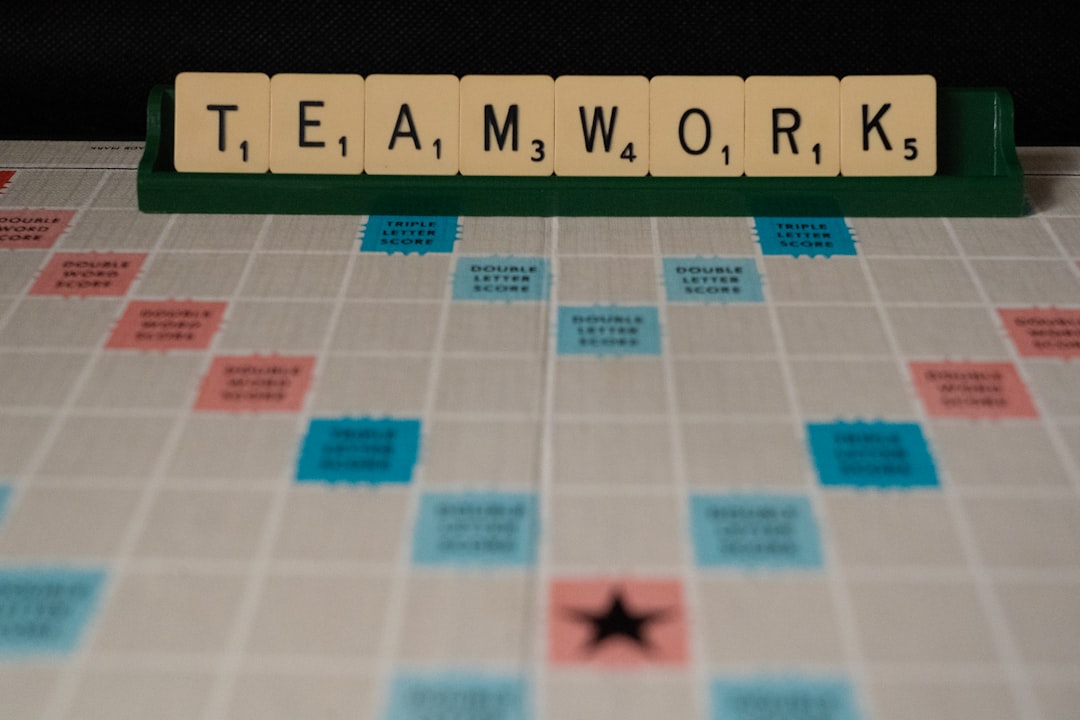
From Desk to Destination Boosting Output as a Digital Nomad
Learn how to turn every new city into a productivity boost, with mindset shifts, planning hacks, essential tools and habits that let digital nomads work smarter, not harder, wherever they roam.
2 months ago

Cultural Hotspots Where Work Meets Adventure in Europe
Explore Europe’s top cultural hotspots where reliable internet, vibrant coworking scenes and affordable living blend with historic charm, cafes, rivers and mountain thrills - perfect for digital nomads seeking work and adventure
2 months ago
Latest Posts

Mastering Remote Work Productivity for Digital Nomads and Freelancers
Learn proven habits, tools, and tactics that help digital nomads and freelancers stay focused, deliver quality work, and maintain a sustainable lifestyle while traveling the world.
1 day ago

Tech‑Friendly European Towns Perfect for Remote Living
Discover Europe’s best small towns where fast internet, affordable living and vibrant tech communities let you work remotely while soaking up historic charm, lakeside views or mountain air.
1 day ago

Curated Collections of Apps and Media for the Travel‑First Lifestyle
Discover the essential apps, books, podcasts and tools that empower digital nomads and remote workers to stay connected, manage money, find safe stays, stay healthy and productive while traveling.
1 day ago