Proven Methods To Keep Remote Teams Aligned And Productive
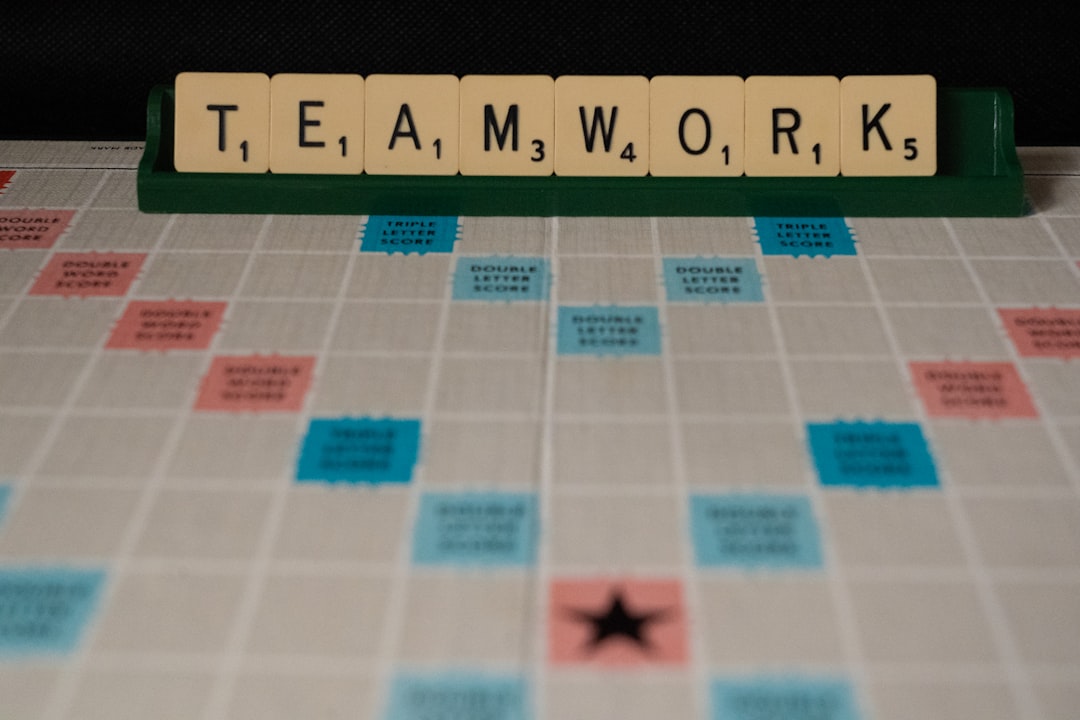
Introduction
Remote work is no longer a temporary experiment. Companies around the globe have built entire organizations that exist only in the digital realm. The promise of flexibility, reduced overhead, and access to talent without geographic limits is compelling. Yet the same freedom that makes remote work attractive also creates new obstacles. Teams can drift apart, miscommunication can become the norm, and productivity can suffer when people are scattered across time zones.
The good news is that these challenges are not insurmountable. Over the past few years, a body of research, best‑practice guides, and real‑world experiments have converged on a set of proven methods that keep remote teams aligned and productive. This article unpacks those methods, explains why they work, and offers concrete steps you can apply today.
Understanding the Core Challenges
Before diving into solutions, it helps to articulate the three most common friction points for distributed teams.
Visibility Gaps
When everyone works in the same office, managers can see who is busy, who is idle, and who may need help. In a remote setting that visual cue disappears. Without deliberate systems, team members can feel invisible or over‑exposed, leading to disengagement or burnout.
Communication Overload
Emails, chat messages, video calls, and project‑management updates can quickly multiply. The paradox of remote work is that people often spend more time communicating than they would in a physical office, yet the quality of those interactions can be lower.
Temporal Misalignment
Time zones are the most obvious logistical hurdle. A developer in Bangalore may be offline when a product manager in San Francisco starts their day. If the workflow relies on immediate feedback, progress stalls and frustration builds.
Each of these challenges can be addressed with intentional practices, technology choices, and cultural norms. The sections that follow map each method to the problem it solves.
Building a Strong Remote Foundation
A solid foundation begins with the non‑technical aspects of remote work. Culture, expectations, and shared purpose set the tone for every tool and process that follows.
Define a Clear Remote Vision
Ask yourself: What does success look like for a remote team in your organization? Write a concise statement that captures the why, the how, and the outcomes you expect. Share it widely and revisit it quarterly. When the vision is explicit, team members can align their daily actions with the broader mission.
Establish Core Values for Distributed Work
Values such as "transparent communication," "ownership of outcomes," and "respect for each other’s time" become especially important when face‑to‑face cues are missing. Codify these values in a living document, and reference them during onboarding, performance reviews, and conflict resolution.
Set Explicit Expectations
Remote work thrives on clarity. Create a handbook that outlines:
- Core working hours (if any) and the concept of “overlap windows.”
- Expected response times for different channels (e.g., Slack vs. email).
- Guidelines for availability status updates.
- Norms for meeting etiquette, such as camera usage and agenda distribution.
When expectations are documented, ambiguity is reduced and trust increases.
Invest in Onboarding for Remote Success
Traditional onboarding often relies on “show and tell” in a shared office. For remote teams, design a multi‑week onboarding journey that includes:
- A welcome kit sent to the new hire’s address.
- A buddy system pairing the newcomer with an experienced teammate.
- Structured learning modules covering tools, processes, and culture.
- Early wins through small, time‑boxed projects.
A strong start sets the stage for long‑term alignment.
Communication Strategies That Work
Effective communication is the lifeblood of remote teams. Below are proven strategies that balance the need for information with the risk of overload.
Adopt an Asynchronous‑First Mindset
Treat every communication channel as potentially asynchronous. Ask:
- Does this message require an immediate answer?
- Could the information be documented for later reference?
When the answer is “no,” use an async medium such as a project‑management comment, a shared document, or a dedicated channel. This reduces interruptions and respects time‑zone differences.
Structure Synchronous Interactions
Synchronous meetings are still valuable for brainstorming, decision making, and building rapport. Make each meeting purposeful by:
- Sending a clear agenda at least 24 hours in advance.
- Limiting the attendee list to those who truly need to be present.
- Starting and ending on time.
- Recording the session for those who cannot attend.
By treating meetings as high‑impact events, you preserve valuable overlap time without drowning the team in unnecessary calls.
Leverage “Working Agreements” for Chat
Chat platforms are prone to endless back‑and‑forth. Define working agreements such as:
- Use #announcements for company‑wide updates.
- Use #project‑xyz for project‑specific discussion.
- Reserve direct messages for urgent matters only.
- Include a brief context tag at the start of each message (e.g., “[Info]”, “[Question]”).
These conventions make it easier for team members to scan channels, locate relevant information, and prioritize responses.
Implement a “Read‑Later” System
Encourage the use of a “read‑later” folder or label in email and chat tools. When a message is informational rather than actionable, the sender can add a tag like “FYI” and the recipient can bookmark it for later review. This reduces the pressure to reply instantly and cuts down on unnecessary follow‑up.
Foster a Culture of Documentation
Every decision, process change, or experiment should have a written record. Choose a central knowledge base (e.g., Notion, Confluence) and create templates for:
- Meeting minutes with action items.
- Project retrospectives.
- Technical design documents.
- FAQ pages for recurring questions.
When information lives in a searchable repository, the team spends less time hunting for answers and more time moving forward.
Collaboration Tools That Enable Alignment
Technology is an enabler, not a substitute for clear processes. Selecting the right toolset and configuring it thoughtfully can dramatically improve productivity.
Integrated Project Management Platforms
A single source of truth for tasks, timelines, and deliverables eliminates duplicated effort. Look for platforms that support:
- Customizable workflows that mirror your team’s stages (e.g., backlog → in progress → review → done).
- Real‑time status updates and automated notifications.
- Easy linking to code repositories, design files, and documentation.
Examples include Jira, ClickUp, and Monday.com. Whichever you choose, enforce a habit of updating task status daily.
Version‑Controlled Documentation
Treat documentation like code. Store it in a Git repository, write it in Markdown, and use pull requests for changes. This approach provides:
- Clear change history.
- Peer review before publishing.
- Consistency across technical and non‑technical content.
Tools such as MkDocs or Docusaurus can generate a static site from the repository, giving the team a polished knowledge portal.
Centralized Communication Hubs
While it’s tempting to adopt a new chat app for each team, consolidation reduces context switching. Choose one primary platform for daily communication, and create well‑named channels that map to product areas, functional teams, and cross‑functional initiatives.
Time‑Zone‑Aware Scheduling Assistants
Scheduling across continents can be a nightmare. Calendar tools that display participants’ local times, suggest optimal meeting windows, and allow “working hours” settings make the process smoother. Google Calendar’s “World Clock” feature or dedicated apps like World Time Buddy can be integrated directly into meeting invites.
Automated Reporting Dashboards
Data‑driven alignment requires visibility into key metrics. Build dashboards that pull data from project management, version control, and support tools. Use visual indicators (e.g., traffic lights, progress bars) to highlight health at a glance. Platforms such as Grafana, Power BI, or even Google Data Studio can deliver real‑time insights.
Managing Time Zones Effectively
Time‑zone diversity is a strength when leveraged correctly. The following methods turn the challenge into a competitive advantage.
Define Overlap Windows
Identify a daily period when most team members are online. Even a one‑hour overlap can be sufficient for quick syncs, urgent issue resolution, and informal check‑ins. Communicate the window clearly, and schedule recurring stand‑ups or “office hours” within it.
Rotate Meeting Times
If a single region consistently bears the inconvenience of early‑morning or late‑evening calls, rotate the meeting schedule on a regular cadence (e.g., monthly). This spreads the burden fairly and demonstrates empathy for each participant’s personal life.
Use “Follow‑the‑Sun” Workflows
Break work into discrete hand‑offs that flow from one time zone to the next. For example:
- Development builds a feature during the Asia shift.
- QA tests the build during the Europe shift.
- Documentation is updated during the Americas shift.
Document each hand‑off with clear acceptance criteria and a “ready for next hand‑off” checklist. This approach maximizes continuous progress and reduces idle time.
Adopt a “No‑Late‑Night” Policy
Explicitly prohibit scheduling meetings after a defined local hour (e.g., 9 pm) for any participant. If a meeting must occur outside the policy, require a strong justification and offer a recorded version for those who cannot attend.
Leverage Asynchronous Review Cycles
When code reviews, design critiques, or content edits are needed, set a review window (e.g., 48 hours) rather than an immediate response expectation. Reviewers can provide thoughtful feedback during their working hours, and the author can incorporate changes without feeling rushed.
Goal Setting and Outcome‑Based Alignment
Clarity of purpose drives focus. Remote teams benefit from transparent, measurable goals that cut across geographic boundaries.
Implement OKRs (Objectives and Key Results)
OKRs provide a lightweight framework for aligning individual work with company‑wide priorities. Follow these steps:
- Define 3‑5 high‑level objectives per quarter.
- For each objective, set 2‑4 quantifiable key results.
- Cascade the OKRs to teams and individuals, ensuring each key result is owned by a specific person.
- Review progress weekly in a brief update channel.
- Conduct a quarterly retrospective to assess achievement and adjust the next cycle.
The transparent nature of OKRs helps remote members see how their daily tasks contribute to the larger picture.
Break Goals into Weekly Sprint Plans
Adopt a sprint cadence (typically two weeks) that translates OKRs into actionable tasks. At the start of each sprint:
- Hold a planning meeting within the overlap window.
- Prioritize backlog items based on impact and dependencies.
- Assign owners and set clear acceptance criteria.
- Publish the sprint backlog in the project‑management tool for everyone to view.
At the end of the sprint, run a demo and retrospective to celebrate wins and surface improvement ideas.
Use “North Star” Metrics
Identify a single metric that reflects the health of your product or service—be it monthly active users, churn rate, or revenue per employee. Share this metric publicly and track it in real time. When all team members can see the north star, they naturally align their efforts toward moving the needle.
Balancing Synchronous and Asynchronous Work
The right mix of real‑time and delayed collaboration varies by team, but certain principles hold universally.
Prioritize Asynchronous for Deep Work
Schedule blocks of uninterrupted time for tasks that require concentration—coding, writing, analysis. Communicate these blocks via calendar entries labeled “focus time” and encourage teammates to respect them by minimizing Slack pings.
Reserve Synchronous Sessions for High‑Impact Interactions
Use live meetings for activities that benefit from rapid iteration, such as brainstorming, design sketching, or conflict resolution. Keep these sessions short (15‑30 minutes) and end with a clear set of next steps.
Create “Async‑First” Documentation Templates
When drafting a proposal or design, use a template that includes sections for background, problem statement, alternatives, decision, and next actions. Share the document in a collaborative space and ask reviewers to leave comments by a specific deadline. This process mimics a live meeting while preserving flexibility.
Implement “Lean Stand‑Ups”
Traditional daily stand‑ups can become tedious across time zones. Replace them with a shared status board where each member updates three bullet points:
- What I completed yesterday.
- What I am working on today.
- Any blockers.
Encourage brief comments for clarification, but avoid a mandatory video call unless a critical issue arises.
Rituals and Ceremonies That Strengthen Cohesion
Human connection is essential for morale and long‑term retention. Rituals create a sense of belonging even when employees never share a physical space.
Weekly “Coffee Chat” Channels
Create a casual Slack channel where team members can drop a note about a favorite coffee, a weekend activity, or a personal milestone. Encourage spontaneous conversations that replicate water‑cooler moments.
Monthly All‑Hands with Q&A
Host a live all‑hands meeting once a month. Record it and post the transcript for those in different time zones. Follow the presentation with an open Q&A, using a moderated queue to ensure every question receives attention.
Quarterly Virtual Retreats
Plan a half‑day virtual retreat focused on team building, learning, and strategic planning. Include interactive workshops, breakout rooms for small‑group discussions, and a fun social segment such as an online game or trivia.
Recognition Boards
Maintain a public board where peers can shout out colleagues for exceptional work, mentorship, or going above and beyond. Celebrate these recognitions in the all‑hands or in a dedicated channel.
“Show‑and‑Tell” Sessions
Invite team members to present a personal project, a hobby, or a recent learning experience. These sessions humanize colleagues and spark cross‑functional curiosity.
Performance Tracking Without Micromanagement
Remote environments can tempt managers to over‑monitor activity. The goal is to focus on outcomes, not screen time.
Use Outcome‑Based Metrics
Measure success by deliverables, quality, and impact rather than hours logged. For developers, track code merged, bugs resolved, and feature delivery dates. For marketers, track campaign ROI, lead conversion rates, and content engagement.
Conduct Regular One‑On‑Ones
Schedule a bi‑weekly one‑on‑one with each team member. Use this time for:
- Progress updates on goals.
- Discussion of challenges and resource needs.
- Career development conversations.
- Feedback exchange.
Keep the tone collaborative rather than evaluative.
Implement Peer Review Loops
Encourage peer reviews for code, design, and written content. This creates shared ownership of quality and reduces the reliance on manager approvals.
Adopt “Transparent Dashboards”
Make performance dashboards visible to the entire team. When everyone can see the current status of projects and individual contributions, the need for private check‑ins diminishes.
Celebrate Milestones Publicly
When a team reaches a major milestone—launching a feature, hitting a sales target, or completing a migration—announce it widely and thank the contributors. Public celebration reinforces alignment and motivation.
Feedback Loops That Drive Continuous Improvement
Feedback is a two‑way street that fuels growth. In remote settings, establishing regular, structured feedback channels is critical.
360‑Degree Feedback Quarterly
Gather input from peers, managers, and direct reports on each employee’s performance. Use a standardized questionnaire that covers communication, collaboration, technical skill, and cultural fit. Summarize the findings in a confidential report and discuss them in a one‑on‑one.
“Retro‑Lite” After Major Deliveries
After each major release or project, run a short retrospective (30 minutes) focusing on three questions:
- What went well?
- What could be improved?
- What will we try next time?
Document the action items and assign owners. Follow up on these items in the next sprint planning meeting.
Anonymous Suggestion Box
Maintain an always‑open channel where team members can post ideas or concerns without attribution. Review submissions weekly and address actionable suggestions in the all‑hands or team meetings.
Real‑Time Pulse Surveys
Deploy brief weekly surveys (e.g., “How supported did you feel today?”) using tools like Culture Amp or TinyPulse. Track trends over time to spot early signs of disengagement or burnout.
Learning and Development in a Remote Context
A high‑performing remote team invests in continuous skill growth. The challenge is to provide learning opportunities that are accessible across time zones.
Create a Shared Learning Library
Curate a collection of courses, articles, podcasts, and webinars relevant to your industry. Organize the library by skill level and domain. Encourage team members to add resources they find valuable.
Schedule “Learning Hours”
Allocate a fixed percentage of each sprint (e.g., 5 %) for individual learning. Team members can use this time to complete a course, read a whitepaper, or experiment with a new tool. Track progress in the project‑management board as a “Learning” task.
Host Monthly Knowledge‑Sharing Sessions
Invite a team member to present a topic they mastered recently. Sessions can be recorded for later viewing. Rotate presenters to cover a broad range of subjects and give everyone a chance to teach.
Sponsor External Certifications
Provide budget and time off for employees to pursue certifications that align with company goals. Set up a mentorship program where certified staff can coach peers preparing for the same exam.
Wellness, Boundaries, and Burnout Prevention
Remote work can blur the line between personal and professional life. Proactive measures protect employee well‑being and sustain productivity.
Encourage Clear Work‑Life Boundaries
Promote the practice of logging off at a reasonable hour. Use status indicators (e.g., “Do not disturb”) to signal when someone is offline. Managers should model this behavior by not sending messages outside of agreed‑upon hours.
Provide Mental‑Health Resources
Offer access to counseling services, meditation apps, or wellness stipends. Share regular reminders about available resources in the company newsletter.
Implement “No‑Meeting” Days
Designate one day per week (or month) as a meeting‑free day. This gives the team uninterrupted time for deep work and reduces cognitive load.
Conduct Regular Burnout Check‑Ins
During one‑on‑ones, ask targeted questions about workload, stress levels, and time off. If signs of burnout appear, adjust assignments, provide additional support, or grant extra vacation days.
Foster Physical Activity
Create a Slack channel for fitness challenges, share short workout videos, or organize virtual group walks. Physical movement improves focus and morale.
Security and Data Governance for Distributed Teams
Productivity tools are only effective if they operate within a secure environment. Remote work expands the attack surface, making security practices essential.
Enforce Multi‑Factor Authentication (MFA)
Require MFA for all critical applications, including email, project‑management tools, and code repositories. Provide clear instructions for setting up MFA on various devices.
Adopt Zero‑Trust Network Access
Instead of a traditional VPN, implement a zero‑trust solution that verifies each user and device before granting access to resources. This reduces the risk of compromised credentials.
Standardize Device Policies
Create a policy that outlines acceptable use of personal devices, mandatory software updates, and antivirus requirements. Provide a managed device option for employees who prefer a company‑issued laptop.
Conduct Regular Security Training
Run quarterly security awareness sessions covering phishing, password hygiene, and data handling. Use interactive quizzes to reinforce learning.
Implement Data Classification and Retention Rules
Define categories for data (public, internal, confidential) and apply appropriate access controls. Set automated retention policies to delete or archive data after a defined period.
Continuous Improvement Loop
The journey to alignment and productivity never truly ends. A systematic approach to refinement ensures the team stays ahead of emerging challenges.
Review Tool Effectiveness Quarterly
Gather feedback on each core tool (communication, project management, documentation) and assess adoption rates. If a tool shows low usage or high friction, explore alternatives or adjust training.
Refresh Working Agreements Annually
As the team evolves, revisit the communication and collaboration agreements. Update language, add new channels, or retire outdated practices.
Conduct a “Health Check” Survey
Send a comprehensive survey covering culture, processes, tools, and well‑being. Analyze results and prioritize action items for the next quarter.
Celebrate Process Wins
When a new ritual or workflow improves velocity, share the metric and acknowledge the contributors. Public recognition reinforces a culture of experimentation.
Real‑World Illustrations
Case Study: A SaaS Company Scaling Across Four Continents
The company grew from 30 to 150 employees in two years, with engineers in Asia, designers in Europe, and sales in the Americas. They implemented the following:
- A two‑hour daily overlap window (10 am–12 pm GMT) for all‑hands and sprint planning.
- Asynchronous code reviews with a 48‑hour turnaround SLA.
- A unified Notion workspace for product specs, design guidelines, and meeting notes.
- Quarterly “Culture Days” featuring virtual escape rooms and cooking classes.
- OKRs tied to a north‑star metric of Monthly Recurring Revenue (MRR).
Result: Delivery cycle time dropped from 6 weeks to 3 weeks, employee satisfaction scores rose by 15 %, and churn decreased by 8 %.
Case Study: A Marketing Agency Managing Remote Creatives
The agency faced frequent misalignment between copywriters and designers located in different time zones. Their solution:
- Implemented a “brief‑first” template that required copywriters to upload storyboards before design work began.
- Used a shared Trello board with color‑coded cards for each stage of the creative process.
- Held a 30‑minute weekly “creative sync” on Thursday mornings, rotating the host each week.
- Adopted a “no‑email” policy for internal communication, moving all discussions to Slack.
Outcome: Project turnaround improved by 25 %, revision cycles were cut in half, and client satisfaction scores increased significantly.
Key Takeaways
- Clarity trumps convenience. Document expectations, goals, and processes to give remote workers a shared reference point.
- Asynchronous work is the foundation of scalability. Reserve real‑time meetings for high‑impact interactions only.
- Overlap windows and rotating schedules distribute the burden of time‑zone differences fairly.
- Outcome‑based metrics keep focus on value rather than hours logged.
- Rituals and recognition humanize the digital workplace and sustain morale.
- Continuous feedback and improvement loops prevent stagnation and nurture a growth mindset.
- Security and well‑being are non‑negotiable pillars of any productive remote operation.
By weaving these proven methods into the fabric of your organization, you create an environment where distance is no longer a barrier but a catalyst for innovation. Remote teams that operate with clear alignment, purposeful communication, and a shared sense of purpose consistently outperform their in‑office counterparts—delivering higher quality work, faster time‑to‑market, and happier employees. Implement the strategies outlined above, measure the impact, and iterate relentlessly. The future of work is remote; mastery of these methods is the competitive advantage you need.
Random Posts

Ultimate Guide to Nomad Friendly Cities and Seamless Transportation
Discover the top nomad-friendly cities and master seamless travel with our ultimate guide, covering internet reliability, visa ease, coworking hubs, and smart transportation tips for hassle-free remote work worldwide.
1 month ago

How to Build a Thriving Freelance Career While Traveling
Learn how to turn wanderlust into a profitable freelance career: pick marketable services, create a portable office, stay productive on the road, and master money, taxes and visas for a sustainable lifestyle
4 weeks ago

The Complete Nomad Starter Kit Packing Tips and Resources
Master the art of nomad packing with a minimalist mindset, essential categories, smart techniques, and top resources to keep your starter kit light, organized and ready for any adventure.
1 month ago

Living Safely as a Digital Nomad in Portugal with Essential Lifestyle Tips
Discover essential safety and lifestyle tips for digital nomads in Portugal, showing how to stay secure, healthy and productive while enjoying Lisbon, Porto, the Algarve and beyond
1 month ago

Europe’s Top Digital Nomad Havens
Discover Europe’s prime digital-nomad cities where fast internet, vibrant coworking scenes, affordable living and flexible visas let you work productively while soaking up local culture.
1 month ago
Latest Posts

Essential Software Every Remote Professional Should Use
Master remote work with essential tools: instant messaging like Slack, high definition video calls such as Zoom, and asynchronous voice apps. Streamline communication, stay connected and boost productivity.
1 day ago

Mastering Remote Work Productivity for Digital Nomads and Freelancers
Learn proven habits, tools, and tactics that help digital nomads and freelancers stay focused, deliver quality work, and maintain a sustainable lifestyle while traveling the world.
1 day ago

Tech‑Friendly European Towns Perfect for Remote Living
Discover Europe’s best small towns where fast internet, affordable living and vibrant tech communities let you work remotely while soaking up historic charm, lakeside views or mountain air.
1 day ago