Remote Work Mastery Elevates Productivity for Digital Nomads

Introduction
Remote work is no longer a novelty; it has become a cornerstone of the modern professional landscape. For digital nomads—people who blend work with travel—productivity is the bridge between wanderlust and career advancement. Mastering remote work means turning the freedom of the road into a reliable engine of output. This article explores the habits, tools, and mindsets that elevate productivity for nomadic professionals. By the end, you will have a practical roadmap to transform scattered days into focused achievements, regardless of time zone or Wi‑Fi strength.
Understanding Remote Work Mastery
Remote work mastery is the ability to deliver high‑quality results consistently while operating outside a traditional office. It combines three essential dimensions:
- Self‑direction – the capacity to set goals, prioritize tasks, and hold yourself accountable without external supervision.
- Environmental adaptability – the skill to create or locate a workspace that supports concentration wherever you are.
- Tool fluency – the competence to select, integrate, and troubleshoot digital platforms that keep communication, project tracking, and knowledge sharing seamless.
When these dimensions align, productivity becomes less about location and more about intentional action.
Core Productivity Principles for Nomads
Productivity is not a static metric; it is a dynamic equilibrium between output and energy. The following principles lay the foundation for sustainable high performance.
Outcome Over Activity
Focus on the results you need to achieve rather than the number of hours you spend online. Define clear deliverables at the start of each week and measure progress against them. This shift prevents busywork from masquerading as productivity.
Time Blocking
Allocate distinct blocks of time for deep work, meetings, learning, and personal care. Protect deep‑work blocks from interruptions by turning off notifications and setting clear expectations with collaborators.
The 80/20 Rule
Identify the 20 percent of tasks that generate 80 percent of value. Prioritize these high‑impact activities and delegate or defer the rest. This approach reduces overwhelm and amplifies output.
Energy Management
Your brain functions in cycles of high and low energy. Schedule demanding tasks during peak alertness periods and reserve low‑energy slots for routine or administrative work. Listen to your body’s cues rather than forcing a rigid schedule.
Setting Up an Optimal Workspace Anywhere
A well‑designed workspace is the silent partner of productivity. While a permanent office is unavailable, you can replicate its benefits through deliberate setup.
Choosing the Right Location
- Noise level – Opt for cafés with soft background chatter, coworking spaces with private pods, or quiet hotel lobbies. Use noise‑cancelling headphones if ambient sound is unavoidable.
- Lighting – Natural light boosts mood and focus. Position your screen near a window, but avoid glare by using a matte screen filter.
- Ergonomics – Bring a portable laptop stand, external keyboard, and mouse to maintain a neutral posture. Even a short stretch routine can offset the strain of improvised seating.
Portable Essentials
- Power solutions – Pack a compact power strip, universal travel adapters, and a high‑capacity power bank.
- Connectivity – Carry a reliable mobile hotspot device and a few SIM cards for different regions. Test speed before committing to a location.
- Security – Use a privacy screen filter, lock your laptop with a cable, and enable full‑disk encryption.
Digital Workspace Organization
- Desktop declutter – Keep only active project folders on your desktop; archive everything else.
- Cloud sync – Store files in a single cloud service with version control to avoid hunting for documents across devices.
- Workspace templates – Create a starter folder structure for each new client or project, including subfolders for briefs, assets, drafts, and final deliverables.
Time Management Techniques for Nomads
Time zones, travel fatigue, and unpredictable internet can sabotage even the best intentions. Adopt techniques that respect the fluid nature of nomadic life.
The Pomodoro Rhythm
Work for 25‑minute intervals followed by a 5‑minute break. After four cycles, take a longer 15‑minute pause. This method maintains focus while preventing burnout during long flights or hotel stays.
Global Calendar Coordination
- Universal time stamps – Always schedule meetings using UTC or a shared calendar that automatically converts time zones.
- Buffer zones – Include a 15‑minute buffer before and after meetings to account for connectivity hiccups.
- Batch scheduling – Group all live meetings on specific days to preserve uninterrupted deep‑work days.
Daily Planning Ritual
Spend the first 10 minutes of each day reviewing your task list, adjusting priorities, and confirming deadlines. End the day with a brief reflection: what went well, what stalled, and what the next day’s top three tasks will be.
Leveraging Technology and Tools
The right toolbox can turn chaos into order. Below are categories of tools that empower digital nomads, along with recommended options.
Communication
- Asynchronous – Slack, Microsoft Teams, or Discord for threaded discussions that do not require immediate response.
- Synchronous – Zoom, Google Meet, or Jitsi for video calls; use a virtual background to hide distracting surroundings.
Project Management
- Kanban boards – Trello or ClickUp for visual task flow.
- Gantt charts – Asana or Monday.com for timeline‑driven projects.
- Automation – Zapier or Make to connect apps and reduce manual data entry.
File Management
- Cloud storage – Google Drive, Dropbox, or OneDrive for real‑time collaboration.
- Version control – GitHub or GitLab for code‑centric work; use a GUI client on a laptop for ease of use.
Focus and Distraction Control
- Website blockers – Freedom or Cold Turkey to restrict access to distracting sites during deep‑work blocks.
- Ambient sound – MyNoise or Noisli for background noise that enhances concentration.
Financial Tracking
- Invoicing – FreshBooks or Wave for creating professional invoices on the go.
- Expense logging – Expensify or a simple spreadsheet to track travel‑related costs for tax purposes.
Building Effective Communication
Remote collaboration thrives on clarity and consistency. Digital nomads often miss the informal cues of an office; intentional communication fills that gap.
Clear Written Updates
Send a concise daily or weekly summary to stakeholders. Include: what was completed, what is in progress, blockers, and next steps. Use bullet points for readability.
Video Presence
When possible, turn on video during meetings. It humanizes the interaction and reduces misinterpretation. Keep the background tidy and ensure proper lighting.
Setting Expectations
Define response windows with clients and teammates. For example, “I respond to Slack messages within 2 hours on weekdays.” Communicate any periods of limited availability in advance.
Feedback Loops
Ask for regular feedback on deliverables. Use a shared document with comment capability to keep revisions transparent and trackable.
Managing Energy and Well‑Being
Productivity is unsustainable without health. Nomadic life introduces unique stressors—constant movement, isolation, and irregular routines.
Physical Activity
Incorporate short movement bursts every hour. Use body‑weight exercises, yoga stretches, or a quick walk around the neighborhood. Many coworking spaces offer standing desks or on‑site gyms.
Nutrition and Hydration
Carry a reusable water bottle and opt for balanced meals with protein, complex carbs, and healthy fats. Avoid relying solely on coffee; instead, schedule caffeine intake to align with peak alertness periods.
Sleep Hygiene
- Consistent schedule – Aim for 7–9 hours of sleep, even across time‑zone changes.
- Dark environment – Use a sleep mask or blackout curtains in hotel rooms.
- Wind‑down routine – Limit screen time 30 minutes before bed; read a physical book or practice meditation.
Mental Resilience
Practice mindfulness meditation for 5–10 minutes daily. Use apps like Insight Timer or Headspace. Journaling can also help process travel‑related emotions and maintain a sense of continuity.
Continuous Skill Growth and Online Learning
Staying competitive requires deliberate upskilling. Remote work mastery includes a commitment to lifelong learning.
Curated Learning Paths
Identify the competencies most relevant to your niche—e.g., advanced UX design, cloud architecture, or multilingual content creation. Use platforms such as Coursera, Udemy, or LinkedIn Learning to follow structured courses.
Micro‑Learning
Allocate 15‑minute slots for bite‑size lessons during travel downtime—reading an article, watching a tutorial, or completing a quiz. This approach prevents knowledge decay and fits fragmented schedules.
Community Participation
Join niche forums, Discord servers, or Slack communities. Contribute insights, ask questions, and attend virtual meetups. Peer interaction accelerates learning and expands professional networks.
Portfolio Updates
After completing a new skill or project, update your online portfolio and LinkedIn profile. Showcase the process, tools used, and measurable outcomes. This habit reinforces learning and signals expertise to potential clients.
Overcoming Common Challenges
Even seasoned nomads encounter obstacles. Below are frequent issues and practical solutions.
Unreliable Internet
- Backup options – Keep a list of nearby cafés, libraries, or coworking spaces with stable Wi‑Fi.
- Offline work – Sync necessary files before heading to low‑bandwidth areas; use offline modes in Google Docs or Notion.
- Data compression – Reduce file sizes before uploading to speed up transfers.
Time‑Zone Misalignment
- Core hours – Agree on overlapping hours with teams, usually 2–3 hours each day.
- Asynchronous culture – Encourage documentation and recorded video updates to minimize live meeting dependence.
Loneliness and Isolation
- Co‑working events – Attend local meetups or coworking day passes to meet other remote workers.
- Virtual coffee chats – Schedule brief video calls with friends or mentors to maintain social connection.
- Shared housing – Consider staying in coliving spaces designed for digital nomads.
Burnout
- Scheduled disconnects – Plan regular “off‑grid” days where you explore the location without screens.
- Boundaries – Define clear start and end times for work; honor them as you would a traditional office schedule.
- Reflection – Conduct a weekly review of workload, stress levels, and satisfaction. Adjust commitments accordingly.
Case Studies: Success Stories in Remote Work Mastery
The Freelance Graphic Designer
Maria travels across Southeast Asia while delivering branding packages for startups in Europe. She uses a Kanban board to visualize client pipelines, blocks two hours each morning for deep design work, and reserves afternoons for client calls aligned with European business hours. By limiting meetings to three days per week, she maintains a steady flow of creative output without sacrificing exploration time.
The Remote Software Engineer
Luis operates from mountain cabins in the Andes. He relies on a mobile hotspot with a secondary satellite connection for redundancy. His routine includes a 90‑minute coding sprint at sunrise, followed by a short hike to reset his mind. Weekly demos are recorded and posted to a shared channel, allowing teammates in different time zones to review asynchronously. This structure has enabled Luis to ship major releases on schedule while living a nomadic lifestyle.
The Digital Marketing Consultant
Aisha splits her year between coastal cities and desert retreats. She automates client reporting using Zapier, pulling data from Google Analytics into a pre‑formatted PDF. She conducts quarterly strategy workshops via video conference, sending pre‑read materials a week in advance to reduce live meeting time. Her focus on automation and preparation frees up 20 percent of her week for personal development and travel experiences.
Actionable Checklist for Remote Work Mastery
- Define weekly outcome goals and break them into daily top‑three tasks.
- Choose a consistent time‑blocking method (Pomodoro, 90‑minute blocks, etc.).
- Set up a portable ergonomic kit: laptop stand, external keyboard, mouse, and headphones.
- Secure a reliable internet backup plan for each destination.
- Adopt a primary communication platform and establish response expectations.
- Select a project‑management tool that fits your workflow; create a template for new projects.
- Schedule daily movement, nutrition, and sleep routines; track them in a habit app.
- Allocate 30 minutes each day for skill development; log progress in a learning journal.
- Join at least one online community related to your field; participate weekly.
- Conduct a weekly review: assess completed outcomes, energy levels, and upcoming priorities.
Conclusion
Remote work mastery transforms the romantic notion of “working from anywhere” into a disciplined, results‑driven reality. By aligning self‑direction, adaptable environments, and tool fluency, digital nomads can consistently produce high‑impact work while exploring the world. Implement the principles, techniques, and habits outlined above, and watch productivity rise to match the freedom of the nomadic lifestyle. The journey is continuous—each new destination offers a chance to refine your process, deepen your expertise, and prove that productivity knows no borders.
Random Posts
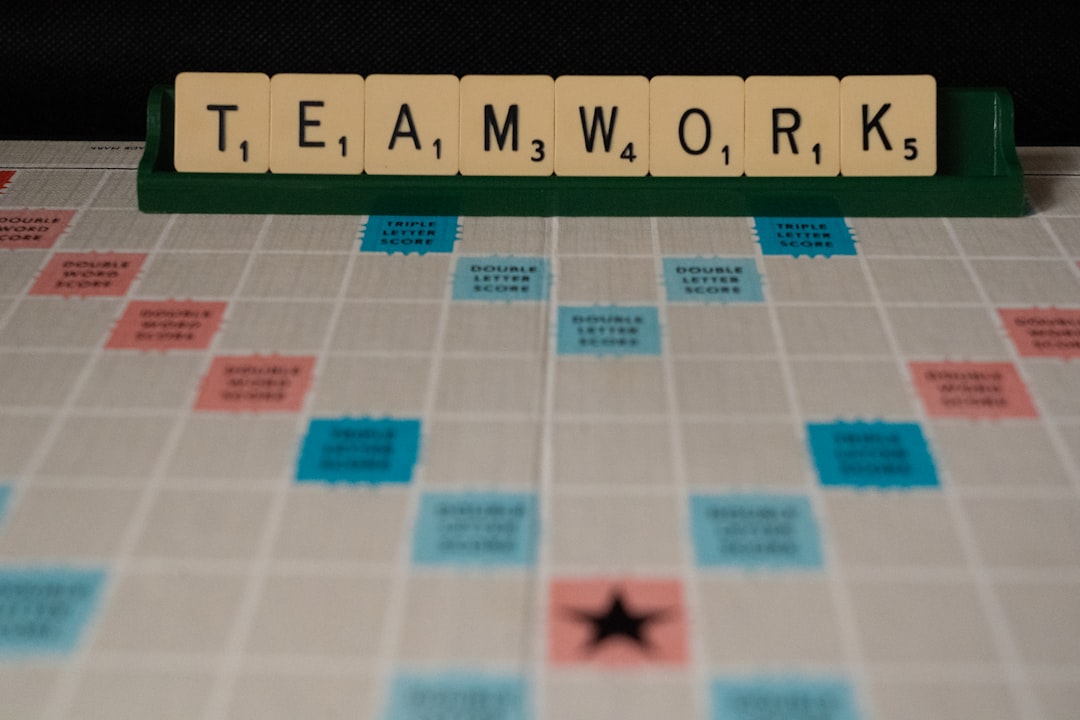
How To Synchronize Global Teams Without Losing Momentum
Learn how to keep worldwide teams moving fast by tackling timezone gaps, clear handoffs, and shared rhythms. Follow a step by step framework and tool picks to sync work without losing momentum
1 month ago

Nomad Life Blueprint From Dream To Daily Adventure
Turn your wanderlust into a plan: capture vivid travel dreams, write down desired places and feelings, and define a clear why. This creates a tangible roadmap that fuels everyday nomadic adventure
2 months ago

Essential Packing Checklist for New Nomads
Discover the ultimate packing checklist for new nomads: essential items, smart organization tips, and how to customize your gear for any climate or remote work setup, ensuring stress free travel.
2 weeks ago

Where to Work and Fly Best Destinations for Modern Digital Nomads
Discover the top digital-nomad hotspots where fast Wi, Fi, vibrant coworking scenes, easy visa options and excellent flight connections turn remote work into adventure.
3 days ago

Hidden Gems for Digital Nomads Airfare Deals and Public Transport Guides
Discover secret flight hacks and easy public transport shortcuts that let digital nomads travel cheap, move like locals, and stretch every dollar while working from any city.
1 month ago
Latest Posts

Essential Software Every Remote Professional Should Use
Master remote work with essential tools: instant messaging like Slack, high definition video calls such as Zoom, and asynchronous voice apps. Streamline communication, stay connected and boost productivity.
1 day ago

Mastering Remote Work Productivity for Digital Nomads and Freelancers
Learn proven habits, tools, and tactics that help digital nomads and freelancers stay focused, deliver quality work, and maintain a sustainable lifestyle while traveling the world.
1 day ago

Tech‑Friendly European Towns Perfect for Remote Living
Discover Europe’s best small towns where fast internet, affordable living and vibrant tech communities let you work remotely while soaking up historic charm, lakeside views or mountain air.
1 day ago