Top Apps Every Nomad Needs for Seamless Remote Work

Communication Essentials
Staying connected with teammates, clients, and collaborators is the backbone of remote work. For nomads, the right messaging and video‑call apps must work reliably across borders, low‑bandwidth connections, and different time zones.
Messaging
Slack – The industry standard for team chat. Slack’s channel‑based organization lets you separate projects, departments, or client groups. Its robust integration library (Google Drive, Asana, GitHub, etc.) means you can trigger actions without leaving the conversation. The free tier offers searchable history for the most recent 10,000 messages, which is usually enough for short‑term projects. Paid plans add unlimited archives, guest accounts, and advanced admin controls.
Microsoft Teams – If you already use Microsoft 365, Teams is a natural extension. It combines chat, video, and file collaboration in one interface. The app’s deep integration with Word, Excel, and PowerPoint lets you co‑author documents in real time. The free version includes unlimited chat, 2 GB of file storage per user, and meetings up to 60 minutes.
Telegram – Known for its speed and strong encryption, Telegram is a lightweight alternative when bandwidth is scarce. It supports massive group chats (up to 200,000 members) and self‑destructing messages for added privacy. Cloud‑based storage means you can access your chats from any device without taking up local space.
Video Conferencing
Zoom – The go‑to platform for webinars, large‑scale meetings, and screen sharing. Zoom’s “Breakout Rooms” feature is a lifesaver for workshops or interview panels. The free plan caps group meetings at 40 minutes but allows unlimited one‑on‑one calls, which is sufficient for many freelancers.
Google Meet – Integrated with Google Workspace, Meet requires no additional download for most browsers. It supports up to 100 participants on the free tier and offers live captioning, a handy accessibility tool for noisy cafés or co‑working spaces.
Whereby – A browser‑only solution that eliminates the need for installations. Its “rooms” persist across sessions, making recurring client calls a breeze. The free plan supports up to four participants, while the paid version lifts that limit and adds custom branding.
Project Management & Collaboration
Keeping tasks organized and visible to the whole team is crucial when you are constantly on the move. The right PM app should sync across devices, work offline, and integrate with the communication tools you already love.
Kanban Boards
Trello – Trello’s card‑based system is intuitive for visual planners. You can create boards for each client, add checklists, attach files, and assign due dates. Power‑Ups (integrations) such as Calendar, Google Drive, and Butler automation extend its functionality. The free plan allows unlimited personal boards and up to 10 team boards.
Monday.com – Offers a more structured approach with customizable columns (status, timeline, numbers, etc.). Its “Views” let you switch between Kanban, Gantt, and calendar layouts instantly. Monday’s automation recipes (e.g., “When a status changes to Done, move the item to Archive”) cut down repetitive work. The basic plan starts with 5 users and includes unlimited boards.
Task & Timeline Management
Asana – Ideal for teams that need a mix of list, board, and timeline views. Asana’s “My Tasks” inbox aggregates everything assigned to you, regardless of project, which helps nomads stay on top of deadlines across multiple gigs. The free tier supports up to 15 members and includes basic dashboards.
ClickUp – A “one‑stop shop” that combines tasks, docs, goals, and chat. Its hierarchical structure (Spaces > Folders > Lists > Tasks) scales from solo freelancers to large agencies. ClickUp’s “Box” view displays tasks in a grid, while the “Gantt” view visualizes dependencies. The free version offers unlimited tasks and users, with limited storage.
Real‑Time Collaboration
Notion – More than a note‑taking app, Notion lets you build databases, wikis, and project trackers. Its drag‑and‑drop interface makes it easy to create client portals or knowledge bases that anyone can edit. Because Notion stores data in the cloud, you can edit documents from a laptop in Bali or a tablet in Lisbon without missing a beat.
Miro – A digital whiteboard for brainstorming, mapping user journeys, or sprint planning. Miro’s templates (flowcharts, mind maps, retrospectives) speed up remote workshops. The free plan includes three editable boards, which is often enough for ad‑hoc sessions.
File Storage, Sync & Backup
Nomads generate a constant stream of files – contracts, design assets, code repositories, and personal media. A reliable cloud storage solution should offer fast sync, version history, and strong security.
General Cloud Drives
Google Drive – Seamlessly integrates with Google Workspace apps (Docs, Sheets, Slides). Its “Backup and Sync” client keeps a local folder in sync with the cloud, allowing offline access. Free users receive 15 GB shared across Gmail and Drive; paid plans start at 100 GB and include advanced admin controls.
Dropbox – Known for its speed and selective sync feature, which lets you choose which folders stay on your device – a crucial setting when storage is limited on a travel laptop. Dropbox’s “Paper” tool adds collaborative note‑taking directly inside the file system. Free accounts get 2 GB, while the Plus plan offers 2 TB.
OneDrive – Best for those entrenched in the Microsoft ecosystem. It integrates tightly with Windows File Explorer, enabling “Files On‑Demand” – files appear as placeholders until you open them, saving local space. OneDrive for Business plans come with 1 TB per user and advanced compliance features.
Specialized Storage
pCloud – Offers a unique “lifetime” purchase option, which can be cost‑effective for long‑term nomads. Its “Crypto” folder provides client‑side encryption, ensuring only you hold the decryption keys.
Mega – Known for its generous free tier (20 GB) and end‑to‑end encryption. Mega’s desktop client supports resumable uploads, which helps on shaky connections.
Security & Privacy
Traveling across borders often means using public Wi‑Fi, making a solid VPN and password manager essential.
VPN
NordVPN – Provides a large server network (over 5,400 servers in 60 countries) and a strict no‑logs policy. Its “Double VPN” feature routes traffic through two servers for added anonymity. The app supports up to six simultaneous connections, covering laptops, phones, and tablets.
ExpressVPN – Praised for its speed and reliability, especially in regions where internet censorship is common. ExpressVPN’s “TrustedServer” architecture ensures all data is wiped every 30 minutes. The service allows five simultaneous connections.
Surfshark – A budget‑friendly alternative that doesn’t compromise on features. Unlimited device connections, a built‑in ad blocker, and “Camouflage Mode” (which hides VPN usage from ISPs) make it a solid pick for solo travelers.
Password Management
1Password – Stores passwords, secure notes, and software licenses in an encrypted vault. Its “Travel Mode” lets you temporarily remove sensitive items before crossing borders, then restore them later with a single tap.
Bitwarden – Open‑source and highly transparent, Bitwarden offers free syncing across unlimited devices. The premium plan adds advanced 2FA options and encrypted file storage.
LastPass – Features a “Password Generator” and “Security Dashboard” that highlights weak or reused passwords. The free tier limits you to one type of device (mobile or desktop), so consider the premium plan for full cross‑platform access.
Time Management & Productivity
Balancing multiple clients and time zones requires precise tracking and habit‑forming tools.
Time Tracking
Toggle Track – Simple start/stop timer with project tagging. The web, desktop, and mobile apps sync automatically, and the built‑in reporting dashboard lets you generate invoices in minutes. The free plan includes unlimited tracking for up to five members.
Harvest – Combines time tracking with expense logging and invoicing. Harvest’s “Timer” button can be added to browser extensions for quick access while working in the cloud. Paid plans start with one user and include detailed profitability reports.
Focus & Pomodoro
Forest – Uses a gamified approach: you plant a virtual tree that grows while you stay focused. If you leave the app, the tree dies. This visual cue helps maintain concentration in bustling co‑working spaces.
Focus Keeper – Implements the classic Pomodoro technique (25 minutes work, 5 minutes break). Customizable intervals and sound alerts keep your rhythm steady.
Calendar & Scheduling
Google Calendar – The universal calendar that works across platforms. Its “World Clock” feature displays multiple time zones side by side, useful for scheduling calls with clients in different regions.
Calendly – Eliminates back‑and‑forth emails when setting meetings. You share a link that reflects your availability, and Calendly automatically adjusts for the invitee’s time zone. The free tier supports one event type, while paid plans unlock multiple types and integrations with Zoom or Google Meet.
Finance & Payments
Handling invoices, currency conversion, and budgeting on the road can be daunting. Choose tools that simplify cross‑border transactions and keep tax records tidy.
Invoicing
FreshBooks – Tailored for freelancers and small agencies. Create professional invoices with automatic tax calculations, set up recurring billing, and accept payments via credit card, PayPal, or ACH. The mobile app lets you invoice from a beachside café.
Invoice Ninja – Offers a generous free tier (up to 100 clients) and supports over 40 payment gateways, including Stripe, PayPal, and crypto wallets. Its “Time Tracker” integrates directly into invoices for transparent billing.
Accounting
Wave – Completely free accounting software for small businesses. It handles income and expense tracking, receipt scanning, and basic financial reporting. Wave also offers payroll services in select countries for an additional fee.
Xero – A cloud‑based accounting platform with robust multi‑currency support. Xero’s “Bank Feeds” automatically import transactions from banks worldwide, reducing manual entry. The platform integrates with over 800 third‑party apps, including time trackers and invoicing tools.
Currency Conversion & Banking
Wise (formerly TransferWise) – Provides real‑time exchange rates and low‑fee international transfers. The Wise Borderless account gives you local bank details in the US, UK, EU, and Australia, allowing you to receive payments as if you had a local presence.
Revolut – Offers a multi‑currency card with fee‑free spending up to a certain limit each month. The app includes budgeting analytics, cryptocurrency trading, and the ability to set up “Vaults” for savings.
Travel Planning & Logistics
A nomadic lifestyle hinges on efficient travel planning, accommodation booking, and local navigation.
Flight & Accommodation
Skyscanner – Aggregates flights, hotels, and car rentals across hundreds of providers. Its “Everywhere” search helps discover low‑cost destinations when you have flexibility.
Airbnb – Provides a wide range of short‑term rentals, from private rooms to entire homes. The “Monthly Stays” filter highlights properties with discounts for longer bookings, ideal for semi‑permanent bases.
Booking.com – Offers a massive inventory of hotels, hostels, and apartments. Free cancellation on many listings gives you the flexibility to change plans on short notice.
Co‑working & Community
Workfrom – Curates a global directory of cafés, co‑working spaces, and libraries with reliable Wi‑Fi. User reviews include details on power outlets, noise level, and pet‑friendliness.
Nomad List – A community‑driven platform that ranks cities based on cost of living, internet speed, safety, and climate. The “Live Chat” feature connects you with other digital nomads in real time.
Local Navigation
Maps.me – Offline maps that download entire countries for free. Perfect for when you lose mobile data abroad.
Citymapper – Provides multimodal transit routes (bus, subway, bike‑share, walking) in major cities. Real‑time alerts keep you aware of service disruptions.
Health, Wellness & Insurance
Maintaining physical and mental health while traveling is essential for sustained productivity.
Telemedicine
Doctor On Demand – Connects you with board‑certified physicians for video consultations. Services include urgent care, mental health counseling, and prescription refills.
K Health – Uses AI to triage symptoms and match you with a doctor if needed. The app also offers price‑transparent medication ordering.
Fitness
FitOn – Offers free guided workouts ranging from yoga to HIIT. No equipment needed, which is ideal for hotel rooms or park settings.
Strava – Tracks runs, rides, and hikes. The social feed motivates you by sharing routes and achievements with fellow nomads.
Travel Insurance
World Nomads – Tailored for long‑term travelers, covering medical emergencies, adventure sports, and trip cancellations. The policy can be extended while you’re on the road, a feature many traditional insurers lack.
SafetyWing – Provides affordable monthly coverage with a simple online sign‑up. It includes health, accident, and remote‑work equipment protection.
Mental Health & Community
Loneliness and burnout are common challenges for remote workers. Apps that foster connection and mindfulness can make a huge difference.
Mindfulness
Insight Timer – Offers a massive library of free guided meditations, ambient sounds, and mindfulness courses. The “Community Groups” let you join live sessions with fellow travelers.
Headspace – Provides structured meditation programs tailored for focus, stress reduction, and sleep. Short “5‑minute” sessions are perfect for quick resets during a busy day.
Community Platforms
Slack Communities – Many niche Slack workspaces exist for digital nomads (e.g., #Nomad-Community, #Remote-Workers). They provide channels for job leads, city recommendations, and social meet‑ups.
Discord – Voice‑enabled servers such as “Nomad Hub” host regular “virtual coworking” rooms where you can work side‑by‑side with others across the globe.
Integrations & Automation
To truly achieve a seamless workflow, connect the apps you already use and automate repetitive tasks.
Zapier
Zapier acts as a bridge between over 3,000 apps. For example, you can create a “Zap” that automatically saves every new attachment from Gmail to a specific folder in Dropbox, then posts a notification in a Slack channel.
IFTTT
If This Then That (IFTTT) offers simple “applets” that trigger actions across devices. A useful setup for nomads is: “If I connect to a new Wi‑Fi network, then start a VPN connection.”
Notion API
The Notion API allows you to pull data from your workspace into custom dashboards or reporting tools. You can build a weekly summary of tasks completed, time logged, and invoices sent, all in one view.
Choosing the Right Stack
Every nomad’s needs differ based on profession, travel style, and personal preferences. Here’s a quick decision framework to help you assemble a cohesive app stack.
- Identify core functions – communication, project management, file storage, security, finance, and health.
- List the tools you already love and assess their cross‑device compatibility.
- Prioritize apps that offer offline mode or low‑bandwidth performance.
- Check for native integrations – the fewer manual steps, the better.
- Evaluate cost versus benefit – many premium plans become worthwhile when you factor in time saved.
A sample minimal stack for a freelance designer could look like this:
- Communication – Slack + Zoom
- Project Management – Trello + Notion
- File Storage – Google Drive (with Backup and Sync)
- Security – NordVPN + 1Password
- Time Tracking – Toggle Track
- Invoicing – FreshBooks
- Banking – Wise
- Travel – Nomad List + Workfrom
For a remote software developer, the stack might shift toward:
- Communication – Microsoft Teams + Google Meet
- Project Management – ClickUp + GitHub Projects
- File Storage – Dropbox + Git (self‑hosted or GitHub)
- Security – ExpressVPN + Bitwarden
- Time Tracking – Harvest (integrated with Jira)
- Invoicing – Invoice Ninja
- Banking – Revolut + TransferWise
- Travel – Skyscanner + Airbnb
Tips for Staying Productive on the Road
- Set a base routine – Even when your location changes, keep a consistent start‑of‑day ritual (e.g., coffee, quick journal, planning).
- Leverage “focus zones” – Use apps like Forest or Focus Keeper to create dedicated work blocks, especially in noisy cafés.
- Sync calendars across time zones – Enable automatic time‑zone conversion in Google Calendar and double‑check meeting times before confirming.
- Backup locally – Keep a local copy of critical files on an external SSD and sync to the cloud when you have a stable connection.
- Batch administrative tasks – Allocate one hour per week for invoicing, expense logging, and updating project boards.
- Stay connected socially – Join a Slack community or schedule a weekly virtual coworking session to combat isolation.
Future Trends to Watch
The remote work landscape evolves quickly, and new tools emerge regularly. Keep an eye on these upcoming developments:
- AI‑enhanced assistants – Platforms like Notion AI and ClickUp’s “Assistant” can draft meeting notes, summarize long threads, and suggest task priorities.
- Decentralized storage – Services such as Storj and Filecoin use blockchain technology to store data across a distributed network, offering greater resilience and privacy.
- Unified workspaces – Companies are building “all‑in‑one” suites that combine chat, video, project management, and file storage under a single login, reducing the need for multiple subscriptions.
- Digital‑nomad visas – More countries are introducing long‑stay visas for remote workers, which will likely spur localized app ecosystems (e.g., city‑specific coworking platforms).
Staying adaptable and regularly revisiting your app stack will ensure you remain productive, secure, and happy wherever your journey takes you.
Bottom line – The right combination of communication, project management, security, finance, and wellness apps transforms the challenges of a nomadic lifestyle into a seamless remote‑work experience. By selecting tools that sync across devices, work offline, and integrate with each other, you can focus on what truly matters: delivering great work and enjoying the freedom of the road.
Random Posts

Building a Global Nomad Network Through Meetups
Meetups turn isolated digital nomads into a trusted global network, fostering face-to-face connections, collaborations and mentorship that virtual chats can’t replace.
2 months ago

Thriving Mental Health for Digital Nomads on the Road
Discover how digital nomads can protect their mental health on the road with simple routines, community connections, and productivity tips that turn travel stress into lasting wellbeing.
2 months ago
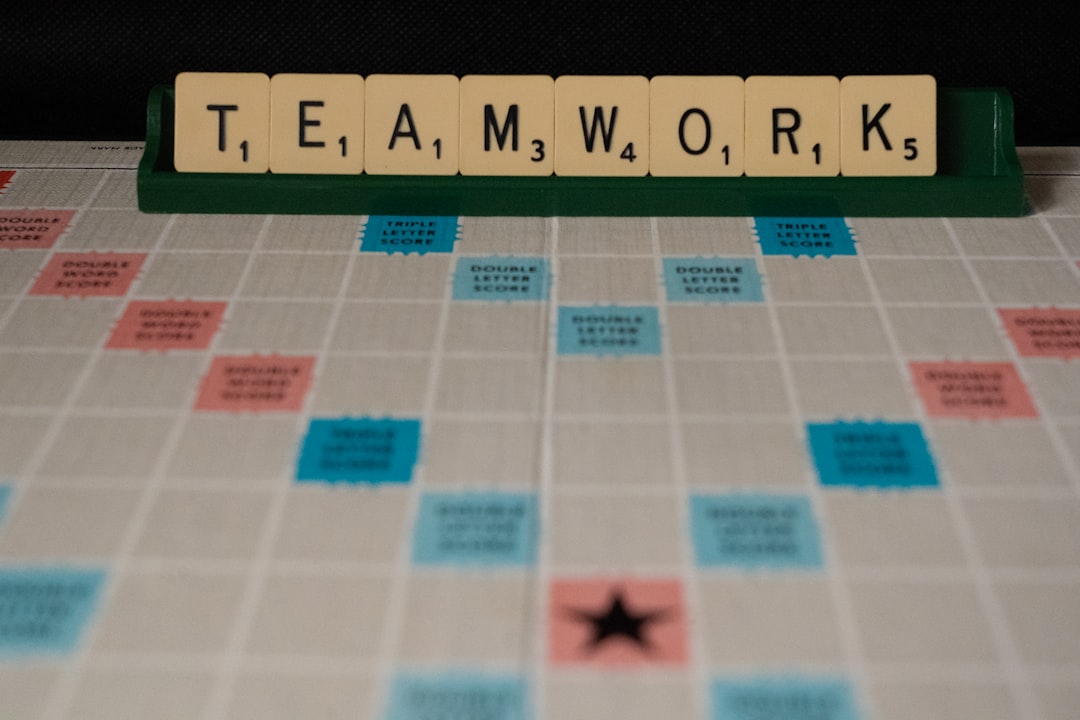
Optimizing Your Day When Working Across Continents
Discover a step by step framework to align New York, Berlin, Bangalore and Sydney teammates by mapping time zones, matching personal energy peaks, leveraging tools and communicating clearly for productivity and balance.
5 days ago

Boost Your Remote Productivity with the Best Cafes and Flexible Workspaces
Discover how the right café or flexible workspace can supercharge your remote work. Learn to spot reliable Wi, Fi, power, ergonomics and vibe, plus curated spots worldwide to stay focused, creative and productive
1 week ago
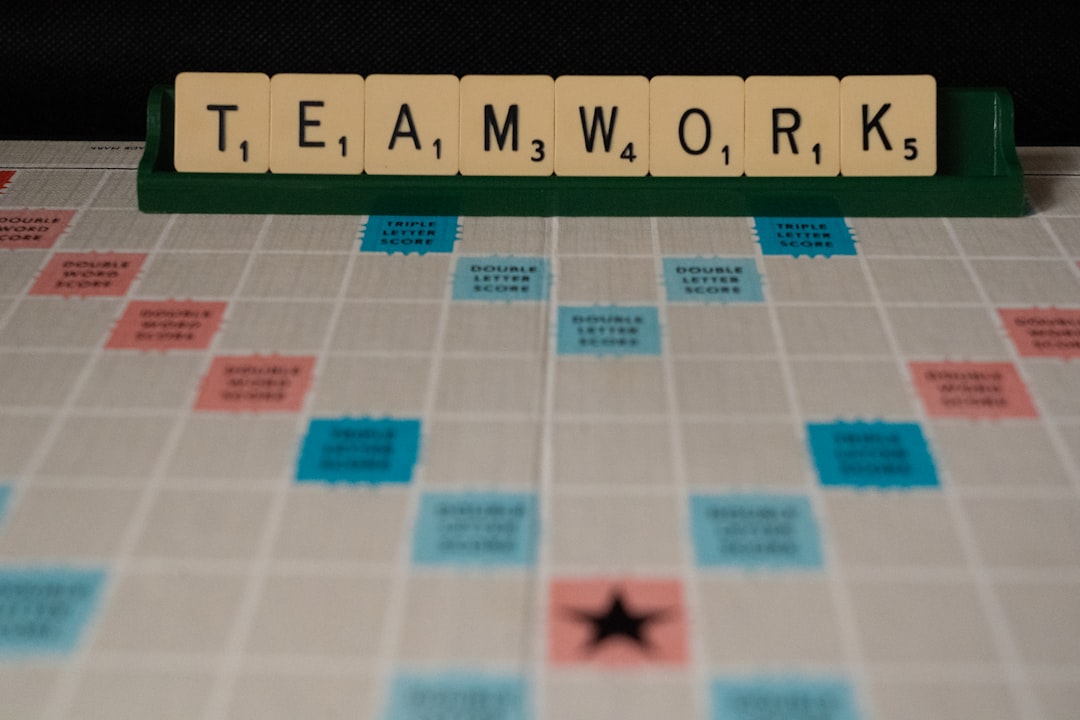
How To Synchronize Global Teams Without Losing Momentum
Learn how to keep worldwide teams moving fast by tackling timezone gaps, clear handoffs, and shared rhythms. Follow a step by step framework and tool picks to sync work without losing momentum
1 month ago
Latest Posts

Essential Software Every Remote Professional Should Use
Master remote work with essential tools: instant messaging like Slack, high definition video calls such as Zoom, and asynchronous voice apps. Streamline communication, stay connected and boost productivity.
1 day ago

Mastering Remote Work Productivity for Digital Nomads and Freelancers
Learn proven habits, tools, and tactics that help digital nomads and freelancers stay focused, deliver quality work, and maintain a sustainable lifestyle while traveling the world.
1 day ago

Tech‑Friendly European Towns Perfect for Remote Living
Discover Europe’s best small towns where fast internet, affordable living and vibrant tech communities let you work remotely while soaking up historic charm, lakeside views or mountain air.
1 day ago