Mastering Remote Productivity for Digital Nomads
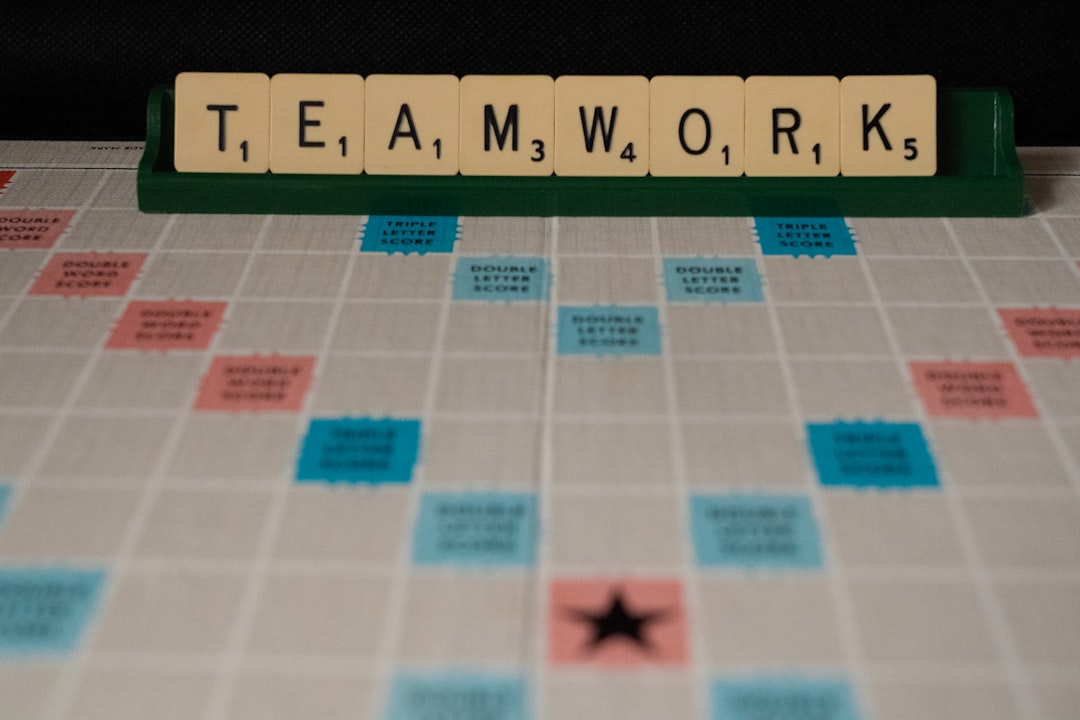
Introduction
The rise of high‑speed internet, cloud‑based tools and a global shift toward flexible work arrangements has turned the traditional office into an optional backdrop. For many professionals, the word “remote” now carries the promise of freedom, adventure and the ability to design a lifestyle that blends work and travel. Yet the very freedom that attracts digital nomads can also become a source of chaos. Without a clear system for managing time, tasks and energy, the dream of working from a beachside café can quickly turn into a nightmare of missed deadlines, burnout and constant stress.
This guide is designed to give you a practical, step‑by‑step framework for mastering remote productivity while you live the nomadic life. It covers the mindset shifts you need, the core productivity pillars that work for any location, the tools that keep you connected, and the habits that protect your health and wellbeing. By the end of this article you will have a personalized productivity system that can adapt to a mountain lodge one week, a bustling coworking space the next, and a train carriage the week after that.
Understanding the Nomadic Mindset
Freedom Does Not Equal Lack of Structure
The most common misconception about remote work is that it is synonymous with “do whatever you want.” In reality, the most successful nomads treat freedom as a resource that must be allocated deliberately. Think of each day as a budget of hours, energy and attention. When you know exactly how much you have to spend on work, exploration, exercise and rest, you can make conscious choices instead of reacting impulsively to the next Instagram‑worthy sunset.
Embrace Impermanence
A nomadic lifestyle is built on constant change. Flights, visas, weather and internet connectivity can shift in an instant. Accepting impermanence as a fact rather than a frustration helps you stay flexible. Instead of trying to force a rigid routine onto an ever‑changing environment, develop a set of core habits that travel well. These habits become your anchor no matter where you set up shop.
Align Work with Values
When you are not tied to a corporate office, you have the chance to shape your work around personal values. Whether you prioritize creativity, impact, learning or financial independence, let those values guide the projects you take on and the way you allocate your time. A values‑aligned schedule feels less like a chore and more like a purposeful adventure.
Core Pillars of Remote Productivity
Productivity is not a single skill but a combination of several interlocking pillars. Strengthening each pillar creates a resilient system that can survive the inevitable disruptions of nomadic life.
Time Management
- Block Scheduling – Divide your day into blocks of focused work, breaks, exercise and personal exploration. Use a visual calendar (Google Calendar, Outlook) to see the structure at a glance.
- The 2‑Hour Rule – If a task can be completed in two hours or less, schedule it in a single block and finish it before moving on. This reduces context‑switching and builds momentum.
- Buffer Zones – Include short buffers (10‑15 minutes) between blocks to handle overruns, quick emails or unexpected interruptions.
Workspace Design
- Portable Essentials – A lightweight laptop, noise‑cancelling headphones, a portable monitor (if needed) and a reliable power bank form the core of a mobile workstation.
- Ergonomic Considerations – Even when you work from a café table, use a laptop stand and external keyboard to keep posture healthy. A small travel pillow can serve as a lumbar support.
- Lighting and Distraction Control – Choose spots with natural light when possible. Use a simple desktop app or browser extension to block distracting sites during work blocks.
Tools and Technology
- Communication – Slack, Discord or Microsoft Teams keep you connected to clients and collaborators. Set status indicators (available, focused, offline) to manage expectations.
- Project Management – Asana, Trello or Notion help you visualize tasks, assign due dates and track progress. Choose a tool that syncs across devices and works offline.
- File Storage – Cloud services such as Google Drive, Dropbox or OneDrive provide instant access to documents. Keep a local backup on an encrypted external drive for critical files.
- Automation – Zapier or Make (formerly Integromat) can automate repetitive actions like moving email attachments to a folder or posting status updates to a team channel.
Communication and Collaboration
- Clear Expectations – At the start of each project, define response times, preferred channels and meeting cadence. Written agreements reduce ambiguity.
- Async First – Whenever possible, rely on asynchronous communication. Record video updates, share written summaries and use collaborative documents instead of endless meetings.
- Meeting Discipline – Keep scheduled meetings under 30 minutes, share an agenda in advance and assign a clear action item at the end.
Health and Wellbeing
- Movement – Schedule short movement breaks every hour. A quick set of stretches, a walk around the block or a short bodyweight circuit keeps blood flow and mental clarity high.
- Nutrition – Eating regular, balanced meals stabilizes energy levels. When traveling, plan meals around work blocks to avoid eating at the desk.
- Sleep Hygiene – Prioritize a consistent sleep schedule, even across time zones. Use blackout curtains or a sleep mask and limit blue‑light exposure before bedtime.
Building a Personal Productivity System
A system is a collection of habits, tools and processes that work together to produce reliable results. Below is a step‑by‑step approach to creating a system that fits your unique workflow.
Choose a Methodology
- Kanban – Visualize work as cards on a board (To‑Do, In‑Progress, Done). Ideal for flexible environments where priorities shift quickly.
- Time Blocking – Allocate specific time slots for each type of work. Works well for freelancers who need to protect billable hours.
- Getting Things Done (GTD) – Capture all tasks, clarify next actions, organize by context, review regularly. Helpful for people with many small, unrelated tasks.
Pick one methodology as a foundation, then adapt elements from others as needed. The goal is consistency, not perfection.
Set Meaningful Goals
- Long‑Term Vision – Where do you see your career in 2‑3 years? Define a high‑level goal such as “build a six‑figure freelance consulting business” or “launch an online course.”
- Quarterly Milestones – Break the long‑term vision into three‑month targets. Example: “secure three retainer clients” or “publish 12 blog posts.”
- Weekly Objectives – At the start of each week, list 3‑5 outcomes you want to achieve. Keep them realistic to avoid overload.
Write goals in a digital note (Notion, Evernote) and review them weekly.
Plan Your Week
- Review Calendar – Look at scheduled meetings, travel plans and time zone differences.
- Allocate Focus Blocks – Reserve the times when you are most alert for deep work (often mornings).
- Batch Similar Tasks – Group email handling, social media posting and invoicing into dedicated blocks.
- Add Buffer Time – Include extra slots for unexpected travel delays or internet outages.
- Finalize Daily To‑Do List – Transfer weekly objectives into daily tasks, prioritizing the top three.
Daily Execution
- Morning Ritual – Start with a brief review of goals, a short meditation or breathing exercise, and a quick glance at the day’s schedule.
- First Focus Block – Dive into the most important task without checking messages. Use a timer (Pomodoro 25‑minute intervals) if it helps maintain concentration.
- Midday Reset – Take a proper lunch break away from screens. Move your body and recharge.
- Afternoon Sessions – Alternate between collaborative work (calls, meetings) and secondary tasks (research, admin).
- Evening Wrap‑Up – Review completed work, update your project board, and note any carry‑over items for the next day.
Weekly Review
Set aside 30‑45 minutes at the end of each week to:
- Mark completed tasks and celebrate wins.
- Identify any tasks that slipped and decide whether to reschedule or drop them.
- Reflect on productivity patterns: Which environments worked best? Which tools caused friction?
- Adjust the upcoming week’s plan based on insights.
Managing Distractions and Overcoming Isolation
Taming External Distractions
- Internet Reliability – Keep an offline copy of essential files. Use a local note‑taking app (Obsidian, Bear) that syncs when you regain connectivity.
- Noise – Invest in high‑quality noise‑cancelling headphones. If you prefer ambient sound, use low‑volume coffee shop playlists or white‑noise apps.
- Social Media – Install browser extensions that limit time on social platforms during work blocks. Set a fixed “social window” after the main focus period.
Controlling Internal Distractions
- Task Switching – Write down any intrusive thought as a quick note and return to it later. This externalizes the distraction and reduces mental load.
- Perfectionism – Adopt a “good enough” mindset for first drafts. Iterate later rather than striving for flawless output on the first pass.
- Fatigue – Recognize early signs of mental fatigue (yawning, wandering thoughts). Switch to a lighter task or take a movement break.
Building Social Connection
- Local Meetups – Use platforms like Meetup, Facebook Groups or Eventbrite to find coworking events, language exchanges or hobby clubs in your current city.
- Virtual Communities – Join nomad‑focused Slack workspaces, Discord servers or Reddit communities. Participate in regular “coffee chat” voice rooms.
- Accountability Partners – Pair up with another freelancer for weekly check‑ins. Share goals, progress and challenges to stay motivated.
Dealing with Loneliness
- Scheduled Social Time – Block an hour each week for a video call with family, friends or fellow nomads. Treat it as an appointment you cannot miss.
- Mindful Journaling – Write about your experiences, emotions and observations. Journaling helps process isolation and provides a record of personal growth.
- Purposeful Exploration – Use free time to explore the local culture, nature or cuisine. Immersion reduces the feeling of being “out of place” and enriches your overall experience.
Strategies for Different Environments
Each location presents its own set of opportunities and constraints. Below are practical tips for four common nomadic work settings.
Cafés
- Select the Right Spot – Look for cafés with reliable Wi‑Fi, ample power outlets and a comfortable seating arrangement. Test the connection early in the day.
- Timing – Arrive during off‑peak hours (early morning or mid‑afternoon) to avoid crowds and loud background noise.
- Minimal Setup – Keep your laptop and headphones ready. Use a foldable laptop stand to improve ergonomics without taking up much table space.
- Backup Plan – Have a mobile hotspot or a second café option in case the Wi‑Fi drops.
Co‑working Spaces
- Membership vs. Day Pass – Evaluate whether a monthly membership offers enough value based on your travel frequency. Day passes can be more cost‑effective for short stays.
- Community Integration – Attend organized networking events, workshops or happy hours. Building relationships can lead to new clients or collaborations.
- Dedicated Desk – If you need a permanent setup, request a dedicated desk. This reduces the time spent setting up each day.
- Quiet Zones – Use designated quiet rooms for deep work sessions, reserving open areas for collaborative tasks.
Hotels and Airbnb Rentals
- Workspace Assessment – Before booking, read reviews for mentions of desk space and internet speed. Contact the host for confirmation if needed.
- Portable Office Gear – A compact lap desk, a travel mouse and a USB‑C hub can transform a small bedroom into a functional office.
- Time Zone Management – Align your work schedule with client expectations. Use a world clock app to avoid missed meetings.
- Separate Zones – Physically separate the work area from the sleep area if possible. This mental separation helps you switch off at the end of the day.
Transportation (Planes, Trains, Buses)
- Pre‑Load Content – Download documents, videos or reading material before you lose connectivity.
- Power Management – Carry a high‑capacity power bank and keep devices fully charged before boarding.
- Noise Management – Use noise‑cancelling headphones and a focused playlist to block engine hum and announcements.
- Micro‑Tasks – Reserve this time for short tasks such as email triage, idea brainstorming or quick edits.
Leveraging Community and Accountability
A strong support network can amplify productivity and provide safety nets during tough periods.
- Mastermind Groups – Form a small group of 4‑6 nomads who meet virtually every two weeks. Share challenges, brainstorm solutions and hold each other accountable for weekly goals.
- Mentorship – Seek out a more experienced digital nomad who can offer guidance on client acquisition, pricing strategies or lifestyle balance.
- Peer Review – Exchange drafts, code snippets or design mockups with peers for constructive feedback. This not only improves quality but also creates a sense of collaboration.
- Public Commitment – Announce your weekly objectives on social media or a personal blog. Public visibility can increase follow‑through.
Scaling Productivity as Your Business Grows
When you transition from a solo freelancer to a small agency or product‑based business, the complexity of your workflow increases. Here are ways to scale without sacrificing the agility that remote work provides.
Delegation and Outsourcing
- Identify Repetitive Tasks – List activities that consume time but do not require your expertise (e.g., bookkeeping, graphic design, admin).
- Hire Virtual Assistants – Use platforms like Upwork, Fiverr or specialized VA services. Provide clear SOPs (Standard Operating Procedures) to ensure consistency.
- Project Managers – For larger client projects, bring on a project manager to coordinate timelines, client communication and deliverables.
Systematize Processes
- Templates – Create email templates for proposals, invoices and follow‑ups. Use merge tags to personalize at scale.
- Automated Workflows – Set up Zapier automations to move leads from a web form to a CRM, send a welcome email and schedule a kickoff call.
- Documentation – Maintain a central knowledge base (Notion, Confluence) with documented processes, client onboarding steps and style guides.
Financial Management
- Separate Accounts – Keep personal and business finances in distinct bank accounts and credit cards.
- Budget for Variable Income – Allocate a portion of each payment to a buffer fund for months with lower revenue.
- Tax Planning – Research tax obligations in each country you stay in. Consider using a digital tax service that specializes in nomad freelancers.
Maintaining Work‑Life Balance
- Scheduled “Off” Days – Block full days where no work is allowed. Use these days for travel, learning a new skill or simply resting.
- Team Rituals – If you have a small team, establish shared rituals such as a weekly “wins” round or a virtual coffee break.
- Boundaries with Clients – Clearly define working hours and response times in contracts. Use an auto‑reply after hours to set expectations.
Common Pitfalls and How to Fix Them
| Pitfall | Why It Happens | Quick Fix |
|---|---|---|
| Constantly switching locations | Desire for novelty overwhelms routine | Set a minimum stay of two weeks per city to establish a workflow before moving |
| Over‑booking meetings across time zones | Trying to please every client | Use a shared calendar with your core working hours highlighted; suggest alternatives politely |
| Ignoring internet reliability | Assuming connectivity will always be available | Keep a mobile hotspot and a list of nearby coworking spaces as backups |
| Working without breaks | Belief that longer hours mean higher output | Adopt the Pomodoro technique and schedule a 5‑minute break every 25 minutes |
| Neglecting health | Focus on work tasks overshadows self‑care | Place exercise and meals as non‑negotiable calendar events |
| Not tracking time | Difficulty estimating project scope | Use a simple time‑tracking app (Toggl, Clockify) for each client project |
| Letting “busy” feel equal to “productive” | Lack of clear goals leads to activity for its own sake | Review weekly objectives and prune tasks that don’t align with them |
Final Thoughts
Mastering remote productivity as a digital nomad is less about finding a single magical hack and more about constructing a flexible, resilient system that respects both the freedom you crave and the responsibilities you hold. By aligning your work with personal values, strengthening the core productivity pillars, and building habits that travel well, you create a foundation that can weather airport delays, spotty Wi‑Fi and the inevitable moments of loneliness.
Remember that productivity is a journey, not a destination. Treat each new city, each new client and each new tool as an experiment. Reflect regularly, iterate on your processes, and stay connected to a community that shares your aspirations. When you do, the nomadic lifestyle becomes not just a way to see the world, but a powerful engine for personal growth, professional excellence and a life lived on your own terms.
Random Posts

Thailand Visa Options For Digital Nomads A Complete Guide
Discover Thailand’s visa routes for digital nomads: tourist, smart, education and retirement options, each explained with requirements, pros, cons and practical tips for a smooth long term stay
1 month ago

Building a Global Nomad Network Through Meetups
Meetups turn isolated digital nomads into a trusted global network, fostering face-to-face connections, collaborations and mentorship that virtual chats can’t replace.
2 months ago

The Complete Toolkit for Seamless Nomad Transitions
Master every move with a complete Nomad Transition Kit: essential packing lists, visa checklists, financial safeguards, health tips, reliable connectivity and community hacks, so you travel smoothly instead of scrambling
2 months ago

How Much to Spend in Portugal When Working Anywhere
Discover realistic monthly budgets for living and working anywhere in Portugal, from Lisbon to Porto and the Algarve, with cost breakdowns, sample lifestyle plans, and practical tips to stretch every euro while enjoying the culture
2 months ago
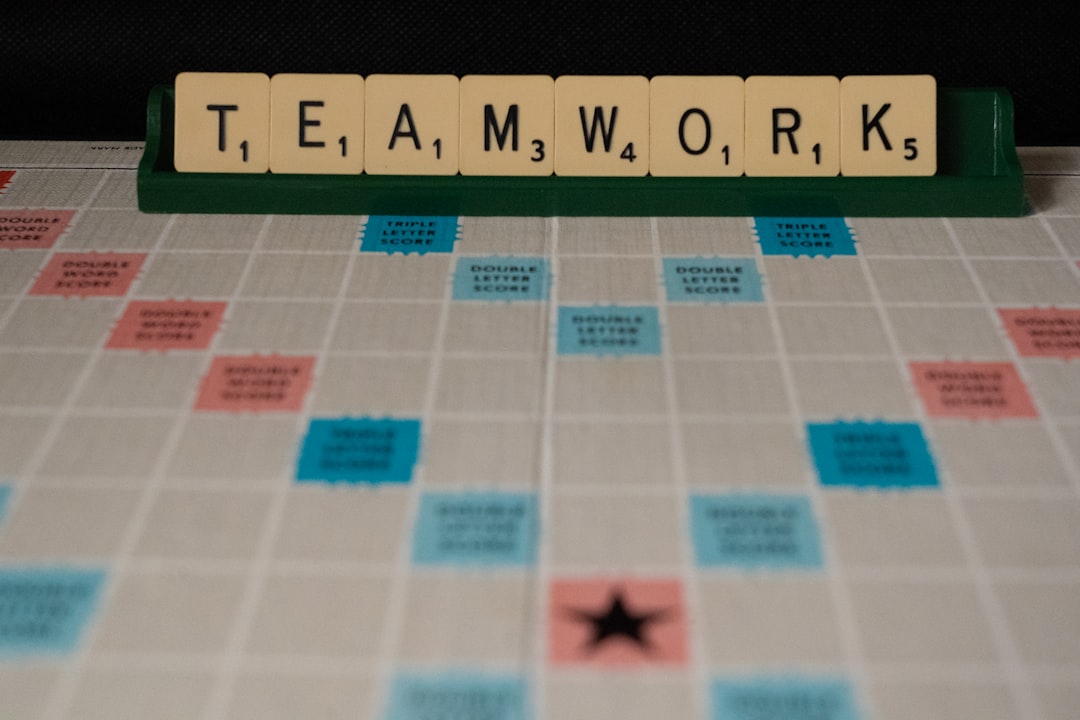
Boosting Productivity With The Right Remote Work Toolkit
Discover the essential remote-work toolkit that bridges home offices and company goals, boosting efficiency, clear communication, and seamless collaboration across time zones.
2 weeks ago
Latest Posts

Essential Software Every Remote Professional Should Use
Master remote work with essential tools: instant messaging like Slack, high definition video calls such as Zoom, and asynchronous voice apps. Streamline communication, stay connected and boost productivity.
1 day ago

Mastering Remote Work Productivity for Digital Nomads and Freelancers
Learn proven habits, tools, and tactics that help digital nomads and freelancers stay focused, deliver quality work, and maintain a sustainable lifestyle while traveling the world.
1 day ago

Tech‑Friendly European Towns Perfect for Remote Living
Discover Europe’s best small towns where fast internet, affordable living and vibrant tech communities let you work remotely while soaking up historic charm, lakeside views or mountain air.
1 day ago