Simple Payment Tools for the Global Freelancer

Introduction
Freelancers who travel the world face a unique set of financial challenges. A client in New York may want to pay in dollars, a partner in Berlin may invoice in euros, and a project on a blockchain platform may require crypto. At the same time, a nomadic lifestyle means that traditional banking relationships can be fragile – a local branch may be out of reach, a home‑country bank may block cross‑border transfers, and tax authorities may demand clear records of every transaction.
The good news is that a growing ecosystem of simple payment tools makes it possible to receive, hold, and spend money anywhere without the headache of multiple bank accounts and costly wire transfers. This guide walks you through the most practical solutions, explains how they fit into a broader tax and legal strategy, and gives step‑by‑step instructions for setting them up and using them safely. By the end you will have a clear roadmap for building a lean, flexible payment stack that works wherever the road takes you.
Why a Dedicated Payment Stack Matters
Freelancers often wear many hats – marketer, accountant, project manager, and sometimes even legal counsel. When payment processes are unreliable, the whole business can stall. A robust payment stack delivers three critical benefits:
- Speed – Getting paid within hours rather than days keeps cash flow healthy and reduces the need for costly short‑term financing.
- Cost control – Low‑fee conversion and transfer options protect profit margins, especially when you work with clients in multiple currencies.
- Compliance – Transparent records simplify tax reporting and help you stay on the right side of anti‑money‑laundering (AML) regulations across jurisdictions.
Without these advantages, you may find yourself chasing overdue invoices, losing money on hidden fees, or facing penalties for incomplete reporting.
The Limits of Traditional Banking
Most freelancers start with a personal checking account in their home country. That approach works fine while you live in one place, but it quickly shows cracks when you become a digital nomad:
- Geographic restrictions – Many banks require a physical address for account maintenance, making it difficult to keep the account open after you move.
- Currency conversion fees – Converting client payments from foreign currencies can cost 2 % to 5 % per transaction, and the rates are often outdated.
- Slow international wires – SWIFT transfers may take 3‑7 business days and can involve multiple intermediary banks that each add a fee.
- Regulatory scrutiny – Some banks flag accounts that receive frequent cross‑border payments, leading to frozen funds or account closure.
Because of these constraints, most successful location‑independent freelancers augment or replace their home‑bank relationship with a set of modern, border‑free tools.
Core Criteria for Choosing a Payment Tool
Before diving into specific platforms, use the following checklist to evaluate each option against your personal workflow and legal obligations:
| Criterion | What to Look For |
|---|---|
| Currency coverage | Ability to receive, hold, and convert the currencies you work with most often |
| Fees | Transparent fee structure for inbound payments, conversions, withdrawals, and card usage |
| Speed of access | How quickly funds become available for spending or transferring to another account |
| Regulatory compliance | KYC/AML procedures that meet the standards of the countries you operate in |
| Integration | Compatibility with invoicing software, accounting tools, and freelance platforms |
| Security | Two‑factor authentication, encryption, and insurance coverage for stored funds |
| Card availability | Physical or virtual debit/credit cards for everyday spending and online purchases |
| Tax reporting support | Ability to export transaction data in formats that simplify filing in multiple jurisdictions |
When a tool meets most of these criteria, it can become a cornerstone of your global freelance business.
Wise – The International Transfer Specialist
What It Is
Wise (formerly TransferWise) is a money‑transfer service that offers multi‑currency accounts, local bank details in several countries, and a debit card that can be used worldwide. It is built around real‑time mid‑market exchange rates with a small, transparent fee.
Key Benefits
- Local bank details – Receive USD, EUR, GBP, AUD, and more as if you had a local bank account, eliminating SWIFT fees.
- Low conversion cost – Fees typically range from 0.35 % to 1 % depending on the currency pair, far cheaper than most banks.
- Fast transfers – Most inbound payments are credited within minutes to the local account details; outbound transfers to other banks can be completed in a few hours.
- Multi‑currency balance – Hold up to 50 currencies in one account, switch between them instantly, and spend directly from the balance.
Step‑by‑Step Setup
- Create an account – Visit the Wise website or download the mobile app. Provide a valid email address and create a strong password.
- Complete KYC – Upload a government‑issued ID (passport or driver’s licence) and a proof‑of‑address document (utility bill or bank statement). Wise may also ask for a selfie to verify your identity.
- Add local account details – Once verified, you can generate local account numbers for the supported countries. For example, a US routing number and account number for receiving ACH payments.
- Link a funding source – Connect a debit or credit card, or link an existing bank account to fund outbound transfers.
- Order a debit card – If you need a physical card, request one through the app. It typically arrives within 7‑10 days depending on your location.
- Set up notifications – Enable push notifications for incoming payments, low‑balance alerts, and conversion confirmations.
Using Wise for Freelance Payments
- Client pays via local details – Share your US ACH details with a US‑based client, or your EUR IBAN with a European client. The money lands instantly in your Wise account without foreign‑exchange fees.
- Convert when needed – If you earn in EUR but need USD for a project, convert inside Wise at the mid‑market rate, paying only the small conversion fee.
- Spend directly – Use the Wise debit card to pay for co‑working spaces, flights, or everyday expenses. The card automatically draws from the currency that matches the merchant’s billing currency, minimizing conversion costs.
Tax and Legal Considerations
Wise provides downloadable CSV and PDF statements that can be imported into most accounting software (Xero, QuickBooks, FreshBooks). Keep these records for at least three years, as many tax authorities require proof of foreign income and conversion rates. Because Wise is a regulated e‑money institution in the UK and the EU, it is generally recognized as a legitimate financial service, reducing the risk of account freezes.
Payoneer – The Global Marketplace Favorite
What It Is
Payoneer is a payment platform designed for freelancers, e‑commerce sellers, and online marketplaces. It offers a “Global Payment Service” that provides receiving accounts in the US, EU, UK, and Japan, plus a prepaid MasterCard that can be used anywhere Visa or MasterCard is accepted.
Key Benefits
- Marketplace integration – Directly linked with Upwork, Fiverr, Amazon, and many other platforms, allowing automatic payouts.
- Multiple receiving options – Bank transfers, local e‑checks, and direct deposit to the Payoneer card.
- Currency flexibility – Receive payments in 10+ currencies and withdraw to local bank accounts in over 150 countries.
- Robust fraud protection – Advanced monitoring and dispute handling, useful for high‑value contracts.
Step‑by‑Step Setup
- Sign up – Go to Payoneer’s website and click “Sign Up”. Choose “Freelancer” as your business type.
- Enter personal details – Provide your full name, date of birth, and a reliable email address.
- Upload verification documents – Supply a passport or national ID, and a proof‑of‑address document. Payoneer may also request a recent utility bill.
- Link a local bank account – Add the bank account where you want to withdraw funds. This can be a personal or business account in your country of residence.
- Request a prepaid card – After your account is approved, order the Payoneer MasterCard. It will be mailed to the address you provided.
- Activate the card – Once received, follow the instructions to activate it via the Payoneer app or website.
Using Payoneer for Freelance Work
- Marketplace payouts – Connect your Payoneer account to Upwork or Fiverr. When a client releases payment, the funds appear in your Payoneer balance within 24 hours.
- Direct client payments – Share your Payoneer receiving bank details (e.g., US ACH, EU IBAN) with clients who prefer bank transfers.
- Withdraw to local bank – Transfer money from Payoneer to your home‑country bank in the local currency, paying a small withdrawal fee (typically 2 % of the amount).
- Spend with the card – Use the prepaid MasterCard for everyday expenses. The card supports dynamic currency conversion, but it is usually cheaper to let the merchant charge in the local currency.
Tax and Legal Considerations
Payoneer generates a monthly statement that lists every inbound and outbound transaction. Export the CSV file and reconcile it with your invoicing system. For U.S. freelancers, Payoneer may issue a 1099‑K if you exceed the reporting threshold. In other jurisdictions, treat Payoneer as a bank account for tax purposes – report the net income after fees and conversions. Keep documentation of the exchange rates used for each conversion, as some tax authorities require proof of the rates applied.
Revolut – The All‑In‑One Fintech App
What It Is
Revolut started as a prepaid card and has evolved into a full‑service neobank offering multi‑currency accounts, crypto trading, stock investing, and a suite of budgeting tools. It is especially popular among travelers because of its fee‑free ATM withdrawals up to a certain limit.
Key Benefits
- Instant currency exchange – Exchange between 30+ currencies at interbank rates, with a small markup on weekends.
- Disposable virtual cards – Generate single‑use card numbers for online purchases, adding a layer of security.
- Integrated budgeting – Categorize expenses automatically, set monthly limits, and view cash‑flow graphs.
- Crypto and commodities – Buy, hold, and sell Bitcoin, Ethereum, and other assets without leaving the app.
Step‑by‑Step Setup
- Download the app – Available on iOS and Android.
- Register – Enter your phone number, name, and create a password.
- Verify identity – Upload a photo of your passport or ID and a selfie. Revolut may also ask for a proof‑of‑address.
- Add a funding source – Link a debit or credit card, or a local bank account, to top up your Revolut balance.
- Upgrade if needed – The free tier offers basic features; consider the “Premium” or “Metal” plans for higher ATM limits and free international transfers.
- Order a physical card – Request a Visa or MasterCard debit card; it arrives within a few days to your registered address.
Using Revolut for Freelance Payments
- Receive via personal IBAN – Revolut provides a local European IBAN (for EU residents) or a US routing number (for US residents). Share these details with clients for direct bank transfers.
- Convert on the fly – If you receive EUR and need USD for a project, convert instantly in the app at the interbank rate.
- Spend with the card – Use the physical or virtual card for business expenses. The app will automatically deduct from the appropriate currency balance, minimizing conversion fees.
- Track expenses – Tag each transaction with a project name or client code, then export the filtered list for accounting.
Tax and Legal Considerations
Revolut is regulated as an e‑money institution in the EU and the UK. It issues annual statements that can be downloaded as CSV or PDF. For freelancers, treat Revolut as a bank account: record all inbound payments as revenue, and all expenses as deductions. If you use the crypto feature, keep separate logs of purchase dates, amounts, and values in fiat currency, as many tax regimes treat crypto gains as capital income.
PayPal – The Ubiquitous Online Wallet
What It Is
PayPal remains one of the most widely recognized online payment processors. It supports sending and receiving money in over 25 currencies, offers a debit card in select regions, and integrates with most freelance platforms.
Key Benefits
- Broad acceptance – Almost every client can pay via PayPal, reducing friction.
- Instant access – Funds appear in your PayPal balance immediately after a payment is completed.
- Seller protection – Dispute resolution tools help protect against chargebacks.
- API integration – Automate invoicing and payment collection through PayPal’s developer tools.
Step‑by‑Step Setup
- Create a PayPal Business account – Choose “Business” during sign‑up to unlock invoicing features.
- Verify email and phone – Confirm the email address and add a phone number for two‑factor authentication.
- Link a bank account – Add your local bank account for withdrawals. PayPal may make a small test deposit to confirm ownership.
- Set up a debit card – If available in your country, apply for the PayPal Cash Card to spend directly from your balance.
- Enable invoicing – Navigate to “Tools” → “Invoicing” and customize a template with your branding.
Using PayPal for Freelance Work
- Send invoices – Create an invoice, specify the currency, and include a brief description of services. The client clicks “Pay Now” and the money lands in your PayPal balance.
- Withdraw to local bank – Transfer funds to your linked bank account; fees vary by country but are usually a small percentage of the amount.
- Use the debit card – Spend directly on travel, meals, or software subscriptions without moving money to a traditional bank first.
- Integrate with platforms – Many freelance marketplaces allow PayPal as a payout option; connect your account to receive automatic disbursements.
Tax and Legal Considerations
PayPal provides an annual “Transaction Summary” that lists total inflows and outflows. In the United States, PayPal may issue a 1099‑K if you exceed $600 in a calendar year. Other countries may have different thresholds. Keep detailed records of each invoice, the associated PayPal transaction ID, and the conversion rate if the client paid in a foreign currency. This documentation will be crucial for both income tax and VAT/GST reporting.
Stripe – The Developer‑Friendly Payment Processor
What It Is
Stripe is a powerful payment gateway that enables freelancers to accept credit‑card payments directly on their website or through custom invoicing solutions. It supports over 135 currencies and offers a suite of tools for subscription billing, one‑time payments, and automated payouts.
Key Benefits
- Customizable checkout – Embed a payment form on your portfolio site, allowing clients to pay instantly.
- Low transaction fees – Typically 2.9 % + 30 cents per successful card charge, with volume discounts for high‑volume users.
- Instant payouts – With Stripe Connect, funds can be transferred to your bank account within two business days.
- Extensive API – Automate invoicing, recurring billing, and reconciliation through code.
Step‑by‑Step Setup
- Create a Stripe account – Visit stripe.com and click “Start now”. Choose “Individual” or “Business” based on your legal structure.
- Enter personal information – Provide name, address, and date of birth.
- Verify identity – Upload a government ID and a proof‑of‑address document. Stripe may also request a social security number (US) or tax identification number (other countries).
- Add a bank account – Input your local bank routing and account numbers for payouts. Stripe verifies the account with micro‑deposits.
- Set up a payment page – Use Stripe Checkout (hosted page) or Stripe Elements (embedded form) to create a payment link.
- Configure webhooks – If you use a custom website, set up webhooks to receive real‑time notifications of successful payments.
Using Stripe for Freelance Payments
- Send a payment link – Generate a one‑time payment link for a specific invoice amount and currency. Copy the link into an email or chat message.
- Embed a checkout form – Add a “Pay Now” button to your portfolio site. Clients can enter their card details without leaving your site.
- Accept international cards – Stripe automatically handles currency conversion and displays the amount in the client’s local currency.
- Payout to bank – Funds settle to your linked bank account automatically on a 2‑day schedule, or you can trigger manual payouts.
Tax and Legal Considerations
Stripe provides downloadable reports that break down gross volume, fees, refunds, and net payouts. Use these reports to reconcile against your invoices. In some jurisdictions, Stripe is considered a payment service provider, and you may need to report the gross transaction volume separately from your net income. Keep the Stripe fee receipts as business expenses; they are deductible in most tax systems.
Cryptocurrency Wallets – Adding a Decentralized Layer
Why Consider Crypto
Digital nomads often travel to countries with unstable banking systems or strict capital controls. Cryptocurrencies offer a borderless way to receive and store value without relying on any single jurisdiction. Additionally, some clients prefer paying in Bitcoin, Ethereum, or stablecoins because of lower transaction fees and faster settlement.
Choosing a Wallet
- Custodial vs non‑custodial – Custodial wallets (e.g., Coinbase, Binance) hold the private keys for you, simplifying recovery but adding a layer of trust. Non‑custodial wallets (e.g., Exodus, Atomic) give you full control of the private keys.
- Supported assets – Ensure the wallet supports the coins you expect to receive, especially stablecoins like USDC or USDT for predictable fiat‑pegged value.
- Security features – Look for hardware wallet compatibility, two‑factor authentication, and multi‑signature support.
Step‑by‑Step Setup for a Non‑Custodial Wallet
- Download the wallet app – For example, install Exodus on your phone or desktop.
- Create a new wallet – Follow the on‑screen instructions; you will be given a 12‑word seed phrase. Write this down on paper and store it securely.
- Enable security – Set a PIN or biometric lock on the app.
- Add assets – Choose Bitcoin, Ethereum, and any stablecoins you plan to use.
- Generate receive addresses – For each asset, copy the public address; share it with clients who will pay you in that currency.
Using Crypto for Freelance Payments
- Invoice in stablecoins – Draft an invoice that states the amount due in USDC. Provide your USDC address. Stablecoins keep the value tied to the US dollar, avoiding volatility.
- Convert to fiat – When you need cash, transfer the crypto to a reputable exchange (e.g., Kraken, Gemini) and withdraw to a local bank account. Fees are typically lower than traditional wire transfers.
- Spend directly – Some debit cards (e.g., Crypto.com, Wirex) allow you to load crypto onto the card, which is then converted at the point of sale. This can be useful for travel expenses.
Tax and Legal Considerations
Tax treatment of cryptocurrency varies widely. In many countries, each receipt, sale, or exchange of crypto is a taxable event. Keep a detailed ledger that records:
- Date of transaction
- Type of asset (BTC, ETH, USDC)
- Amount received or spent
- Fair market value in your local fiat currency at the time of the transaction
- Counterparty (client, exchange, etc.)
Use software like CoinTracker or Koinly to automate the calculation of gains and losses. When converting crypto to fiat, the exchange may issue a 1099‑K or equivalent tax form. Report crypto income as either business revenue or capital gains, depending on your jurisdiction’s rules.
Combining Tools into a Cohesive Stack
No single platform covers every need. The most resilient freelancers build a layered system that leverages the strengths of each tool while providing redundancy.
Sample Stack for a Global Freelancer
| Layer | Primary Tool | Role |
|---|---|---|
| Receiving payments | Wise (local account details) + Payoneer (marketplace payouts) | Capture client payments in the client’s preferred method with low fees |
| Daily spending | Revolut card + PayPal debit card | Pay for travel, food, coworking, and online subscriptions |
| Invoicing & automation | Stripe payment links + PayPal invoices | Offer both credit‑card and PayPal options for fast checkout |
| Savings & buffer | Multi‑currency account in Wise + a high‑interest USD account (e.g., Ally) | Hold funds in stable currencies and earn interest |
| Crypto layer | Non‑custodial wallet (Exodus) + stablecoin debit card (Wirex) | Accept stablecoin invoices and spend without converting to fiat |
| Accounting & tax | Xero or QuickBooks integrated with CSV exports from each platform | Consolidate all transactions for reporting |
Workflow Overview
- Invoice – Use Stripe for credit‑card clients, PayPal for those who prefer PayPal, and a Wise payment link for bank transfers.
- Receive – Funds land in Wise or Payoneer instantly, depending on the method.
- Convert – If the payment arrives in a foreign currency, use Wise’s real‑time exchange to move it into your base currency (USD, EUR, etc.).
- Allocate – Transfer a portion to a high‑interest savings account, keep a buffer in Revolut for daily expenses, and move any crypto payments to your wallet.
- Spend – Use Revolut or PayPal cards for everyday purchases. For travel in cash‑only locations, withdraw from Wise to a local ATM (within the free allowance).
- Record – Export CSV files from each platform weekly, import into your accounting software, and tag each transaction with client or project codes.
- Report – At month‑end, reconcile income against invoices, calculate any currency conversion gains or losses, and prepare the data for quarterly tax filings.
By following this flow, you minimize friction, keep fees low, and maintain a clear audit trail for every dollar that moves through your business.
Practical Tips for Managing Multiple Accounts
- Use a dedicated email – Create a separate email address solely for financial services. This reduces the risk of phishing attacks on your primary inbox.
- Enable two‑factor authentication (2FA) – Prefer authenticator apps (Google Authenticator, Authy) over SMS for better security.
- Set up alerts – Turn on push notifications for large deposits, low balances, and login attempts.
- Maintain a master spreadsheet – Even with accounting software, a simple master list that shows which account holds which currency helps you avoid over‑exposure.
- Regularly review fees – Some platforms change their fee structures annually. Schedule a quarterly review to ensure you are still using the most cost‑effective option.
- Back up seed phrases – Store cryptocurrency seed phrases in a fire‑proof safe and consider a secondary offline copy.
- Know the legal residency requirements – Some countries require you to declare foreign bank accounts (e.g., FBAR in the United States). Keep records of account numbers, balances, and the dates you opened each account.
Handling Taxes Across Borders
Freelancers who earn in multiple jurisdictions must navigate a complex tax landscape. Below are core principles that apply to most nomads.
Determine Tax Residency
- Physical presence test – Many countries consider you a tax resident if you spend more than 183 days in a calendar year within their borders.
- Center of vital interests – If your personal and economic ties (family, property, business) are stronger in a particular country, you may be deemed a resident there.
- Dual residency – Some individuals qualify as residents in two countries. Tax treaties often prevent double taxation, but you must file in both jurisdictions and claim treaty benefits.
Report Worldwide Income
Regardless of where the money lands, most tax systems require you to report all income earned worldwide. Use the converted amount in your home‑country currency, based on the exchange rate on the day you received the payment (or the average rate for the month, if allowed).
Deduct Business Expenses
Expenses incurred while traveling, such as accommodation, internet, coworking spaces, and equipment, are generally deductible. Keep receipts and clearly label them with the project or client they support. Use the “Expense” tagging feature in Revolut or the “Category” function in your accounting software to keep them organized.
Deal with VAT/GST
If you provide services to EU clients, you may need to charge VAT under the reverse‑charge mechanism. This means you issue an invoice without VAT, but the client reports it on their own VAT return. For services to non‑EU clients, VAT is usually not applicable. Verify the rules for each region you work with.
Use Professional Help When Needed
Complex situations – such as receiving crypto payments, operating through an offshore company, or qualifying for foreign earned income exclusions – often require the guidance of a tax professional familiar with cross‑border freelancing. Investing in expert advice can prevent costly mistakes and penalties.
Security Best Practices for Digital Nomads
Your financial health is only as strong as the security measures you put in place. Here are essential habits:
- Separate personal and business finances – Use dedicated accounts and cards for business to limit exposure if one account is compromised.
- Update software regularly – Keep your phone, laptop, and any fintech apps up to date with the latest security patches.
- Avoid public Wi‑Fi for transactions – If you must use a coffee shop network, connect through a reputable VPN before logging into banking or payment apps.
- Monitor account activity – Review transaction logs daily, especially after receiving large payments.
- Limit app permissions – Only grant necessary permissions (e.g., location, contacts) to financial apps.
- Use strong, unique passwords – Employ a password manager to generate and store complex passwords for each service.
By treating your financial tools with the same rigor you apply to your client work, you protect both your income and your reputation.
Future Trends to Watch
The payment landscape continues to evolve. Keeping an eye on emerging developments can give you a competitive edge.
- Embedded finance – Platforms like Shopify Balance and Stripe Treasury are blurring the line between payment processing and banking, offering instant access to cash flow without a traditional bank.
- Stablecoin adoption – More merchants and freelancers are accepting USDC and DAI as low‑volatility alternatives to fiat, especially in regions with high inflation.
- Regulatory sandboxes – Certain jurisdictions are creating sandbox environments that allow fintech startups to test innovative services with relaxed regulations, potentially bringing new tools to market faster.
- AI‑driven expense management – Apps are integrating machine‑learning to auto‑categorize expenses, detect anomalies, and suggest tax‑saving strategies.
Staying adaptable and testing new tools on a small scale can help you incorporate the best of these innovations without disrupting your core operations.
Conclusion
For a global freelancer, the ability to receive, convert, and spend money anywhere is no longer a luxury – it is a business necessity. By selecting a combination of Wise, Payoneer, Revolut, PayPal, Stripe, and a secure cryptocurrency wallet, you create a resilient payment stack that minimizes fees, accelerates cash flow, and provides the documentation required for tax compliance.
Implement the step‑by‑step setup instructions, follow the workflow outlined in the sample stack, and adopt the security and tax best practices detailed above. With these tools and habits in place, you can focus on delivering high‑quality work to clients around the world, confident that your finances are as mobile and flexible as your lifestyle.
Random Posts

From Beaches to Mountains Ideal Nomad Locations and Tools
Discover top beach and mountain destinations for digital nomads and the must-have gear that keeps you productive, comfortable and safe wherever you work.
1 month ago
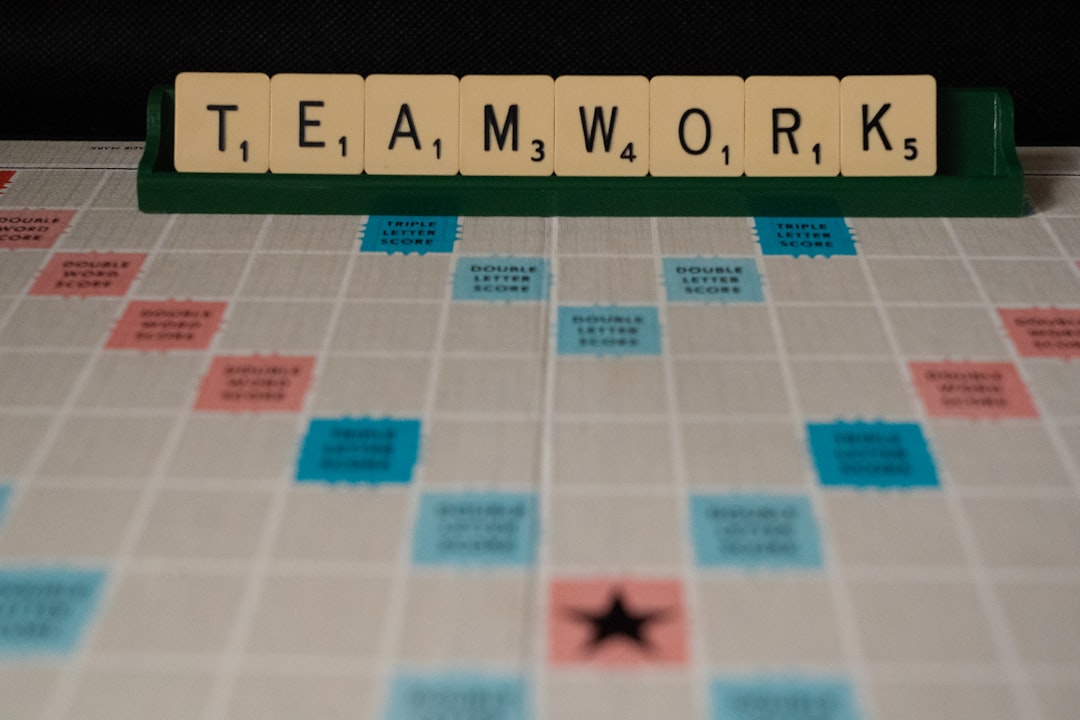
Building A High Performance Remote Workspace From Anywhere
Learn how to build a high performance remote workspace that works anywhere, covering hardware, reliable connectivity, software stack, environment and habits so you stay focused, productive and secure
2 months ago

Ultimate Guide to Digital Nomad Hotspots and Essential Travel Gear
Discover the top digital nomad hotspots worldwide and the must-have gear to stay productive on the road. Get practical tips, checklists, and insider advice for thriving wherever you work.
2 months ago

Building a Global Community for Sustainable Digital Nomads
Discover how digital nomads can unite around eco-friendly practices, low-impact packing, shared resources, and collective advocacy to keep the nomadic lifestyle thriving without harming the planet
1 month ago

Why Latin America Is the Perfect Region for Digital Nomads
Latin America blends adventure, low cost and solid internet, offering bustling cities, tranquil beaches and mountain retreats all in one region, making it the ideal playground for digital nomads.
2 weeks ago
Latest Posts

Essential Software Every Remote Professional Should Use
Master remote work with essential tools: instant messaging like Slack, high definition video calls such as Zoom, and asynchronous voice apps. Streamline communication, stay connected and boost productivity.
1 day ago

Mastering Remote Work Productivity for Digital Nomads and Freelancers
Learn proven habits, tools, and tactics that help digital nomads and freelancers stay focused, deliver quality work, and maintain a sustainable lifestyle while traveling the world.
1 day ago

Tech‑Friendly European Towns Perfect for Remote Living
Discover Europe’s best small towns where fast internet, affordable living and vibrant tech communities let you work remotely while soaking up historic charm, lakeside views or mountain air.
1 day ago